We’re pleased to announce the release of Deskpro Horizon, version 2023.16. This release includes several new features our team has been developing, general improvements to product functionality and interface, and several bug fixes.
New Features
✨ We added the ability to change a ticket’s brand
Agents with permission to modify tickets can now change a ticket’s brand to re-direct messages to the relevant brand, ensuring efficient handling of customer inquiries and support requests (SC 96061).
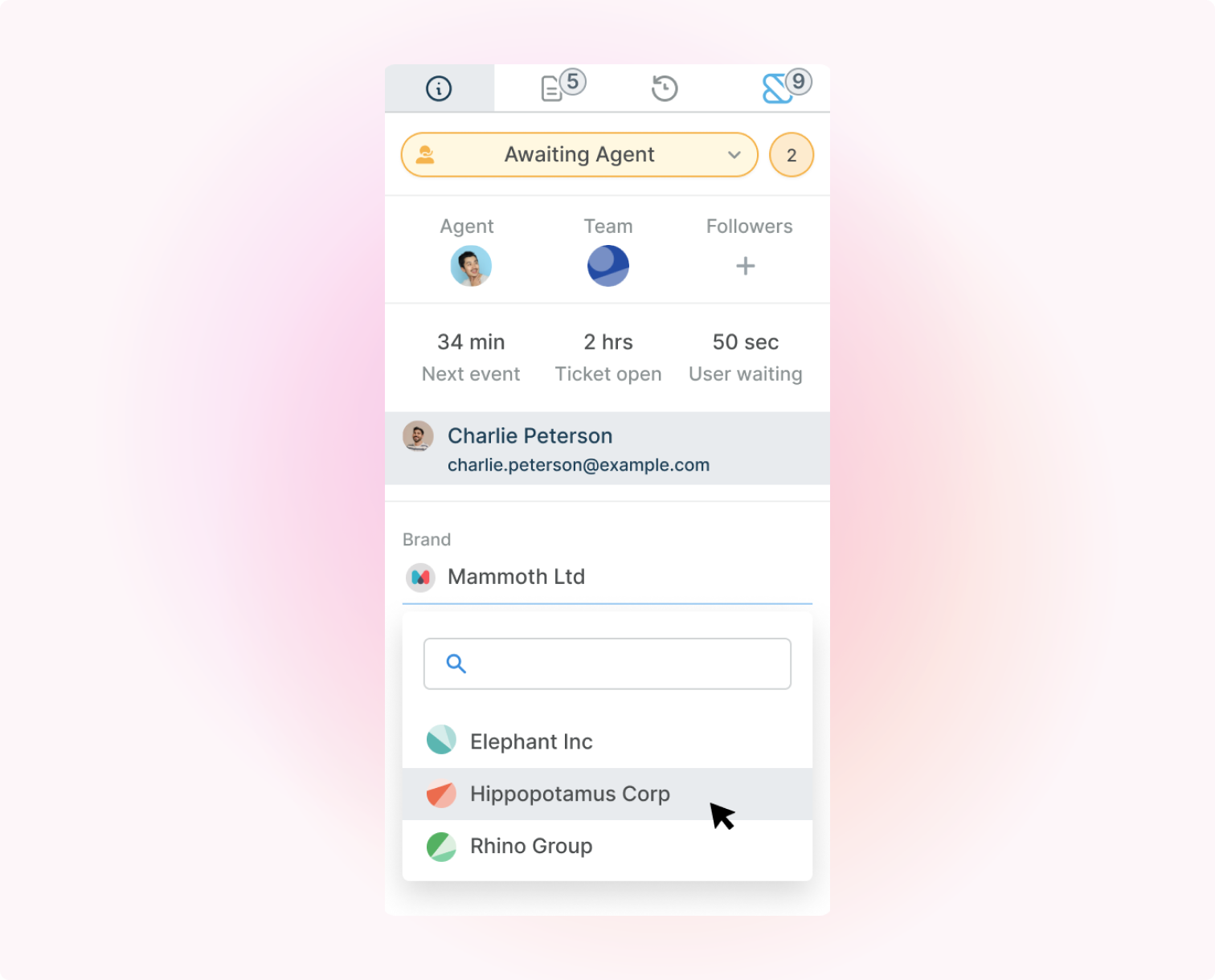
✨ We’ve released our new SurveyMonkey app
Manage and distribute your SurveyMonkey surveys with our new integration (SC 106616). You can access key information regarding your surveys without leaving the helpdesk making monitoring and sharing surveys much more convenient.
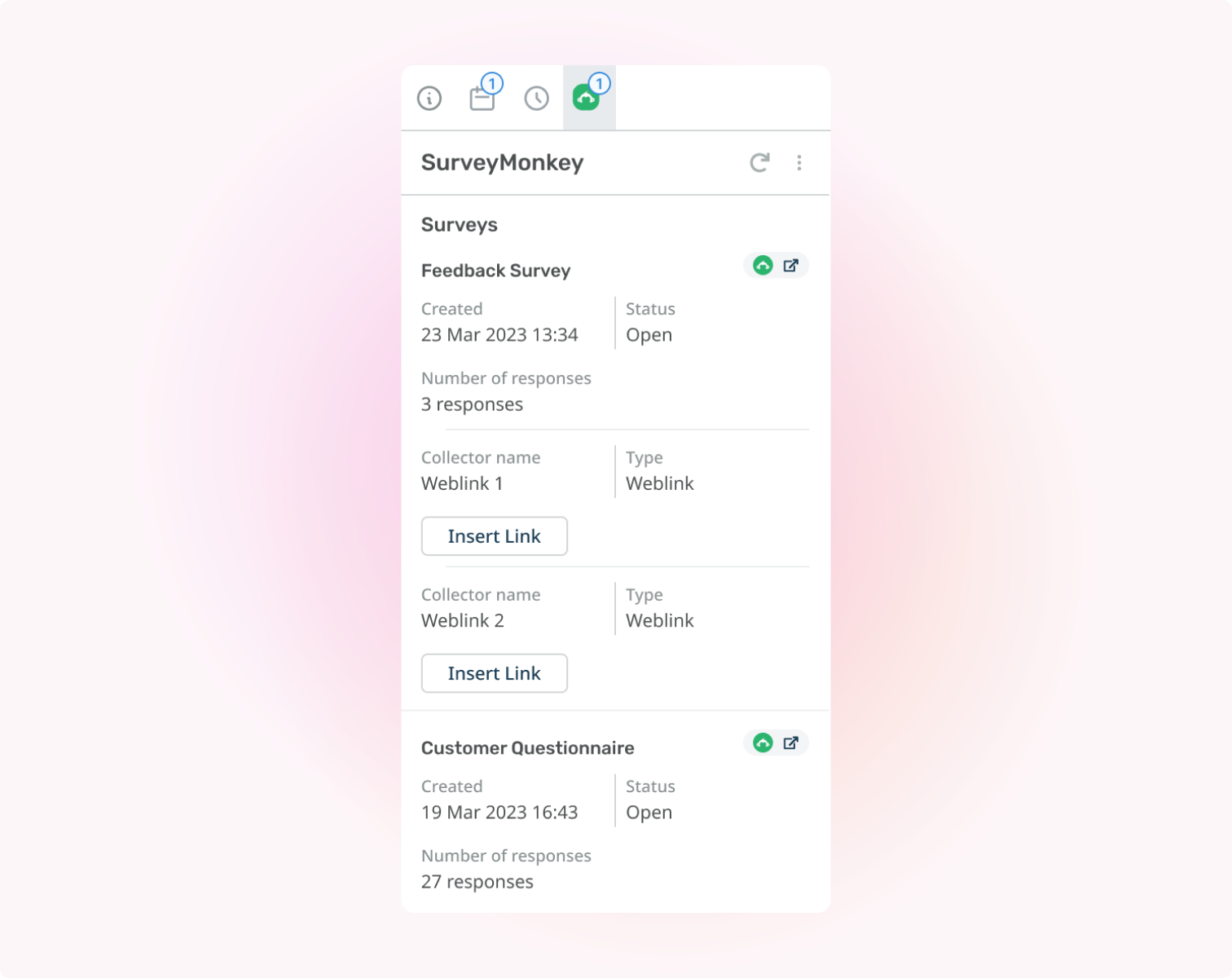
✨ We’ve added support for Keyboard actions for our dropdown menus (SC 106470).
✨ We have added the Ticket CCs variable to our email templates (SC 106545).
Latest Improvements
💅 We have improved the UX of the Password Reset option in Agent Settings to ensure browser extensions cannot interfere with the inputs (SC 100122).
💅 We’ve improved how the Brand tab appears in the Help Center Design settings, now brand names will overflow and present a More button with the other brands listed in a dropdown menu (SC 64627).
💅 We’ve updated some of our Deskpro Apps:
HubSpot: We’ve published changes to improve the behavior between our HubSpot app and your account. Now after adding an activity when you are re-directed to the Home Screen in HubSpot the activity will be visible without needing to refresh. And line breaks for Descriptions will now display in HubSpot when the activity is created using the helpdesk app (SC 97772).
Jira: We published some functionality and UI updates for our Jira app. Links in issue descriptions will now be clickable, long text in descriptions will wrap in the app rather than overflow in the pane, and line breaks will now appear correctly in the app and be consistent with what displays in Jira (SC 104160).
DevOps: We’ve improved the fetch limit of items in the app to improve its behavior (SC 106049).
Salesforce: We’ve made improvements to the object mapping in the app, now you will be able to select and map any related Object of a Contact, Lead, and Account (SC 81769).
Bug Fixes
🐛 We have fixed the Help Center page links in Guides so they will now display correctly when you add links to other Guide pages (SC 103196).
🐛 We fixed several issues with our Live Chat (SC 94520 & 96569):
We’ve reduced the delay when accepting a Chat so that multiple agents aren’t able to join at once.
We’ve restored the audio notification when a User sends a reply to an active Chat.
When an unknown user starts a Chat, the User profile will now be filled with name information pulled from their email address.
When an Agent accepts, is assigned to, or is added to a Chat the Chat app will be focused when the ticket opens.
The double tick icon will not turn blue unless a User has read the message.
The Chat form custom fields will display in the correct order specified in Admin when a User starts a Chat.
We’ve improved the layout of the Chat properties on a ticket where there is no Chat subject.
🐛 We’ve fixed some issues with the Chat Widget (SC 89994):
We’ve fixed the widget showing an incorrect number for who is online.
Clicking the expand and collapse buttons will no longer close the widget.
Fixed a bug where if a new Agent signed in and no other Agents were online, the Chat status was always offline.
🐛 Fixed an issue where old draft messages were remaining in the reply box after a message was sent (SC 103052).
🐛 We fixed the issue where deleted comments were still visible on the Help Center (SC 95332).
🐛 We have disabled the ability to edit the Locale Code for the Language packs as this can impact other features that refer to the locale (SC 101341).
🐛 We’ve fixed a bug that will allow Agents to edit Template names and titles after they’re published (SC 99065).
🐛 Fixed an issue where long messages weren’t displaying in Ticket History (SC 103230).
🐛 Fixed an issue where some Agents were displaying as duplicated in grouped Ticket Queues (SC 98569).
🐛 Fixed where the subgroup names for SLA were displaying as the phrase string rather than the group name (SC 105316).
🐛 We fixed an issue where some Usergroups were unselectable when creating a new Organization via the + New button in the ticket interface (SC 101271).
🐛 Resolved scrolling and alignment issues with the Snippet editor menu (SC 102672).
🐛 Forwarded Emails will now display the individual’s email address in the header (SC 86119).
🐛 Fixed an issue where custom fields with special characters and numbers were not displaying correctly in browser notifications (SC 94488).
🐛 We have refined how permission groups interact for Agents to enable the accumulation of permissions rather than giving an Agent the least permissions per usergroup (SC 103682).
🐛 Fixed an issue where you were unable to create an Organization on a New User form (SC 105044).
🐛 We’ve fixed the check box and label styling on the image resizer so it no longer blends into the menu (SC 103147).
🐛 Fixed an issue where the last reply information wouldn’t display in the interface if the inbound message was sent by an Agent (SC 94109).
🐛 Update the other tabs of the Ticket Properties UI to ensure ticket status is only visible on the Information Tab (SC 107063).
🐛 Made LDAP auth configuration more robust when dealing with malformed or incorrectly migrated data (SC 105292).
🐛 We fixed an issue where large amounts of data in Email Templates would cause an error when loading the page, this will increase the efficiency and improve performance for templates with a high number of assets (SC 105327).
🐛 Fixed an issue where the callout formatting feature wouldn’t render when used in Community Topics (SC 103775).
🐛 We fixed an issue where you previously couldn’t add a splash image to Guides (SC 101871).
On-Premise Controller Release 2.4.2
We are also delighted to announce the latest version of the OPC, 2.4.2. This version includes new features and some general improvements that will provide an increased level of administrator capabilities.
New Features
✨ We’ve added a Banner that will display when you’re running Deskpro in test mode
When Deskpro is imported into the OPC as a Test import, basically everything is off (e.g., email, cron, escalations).
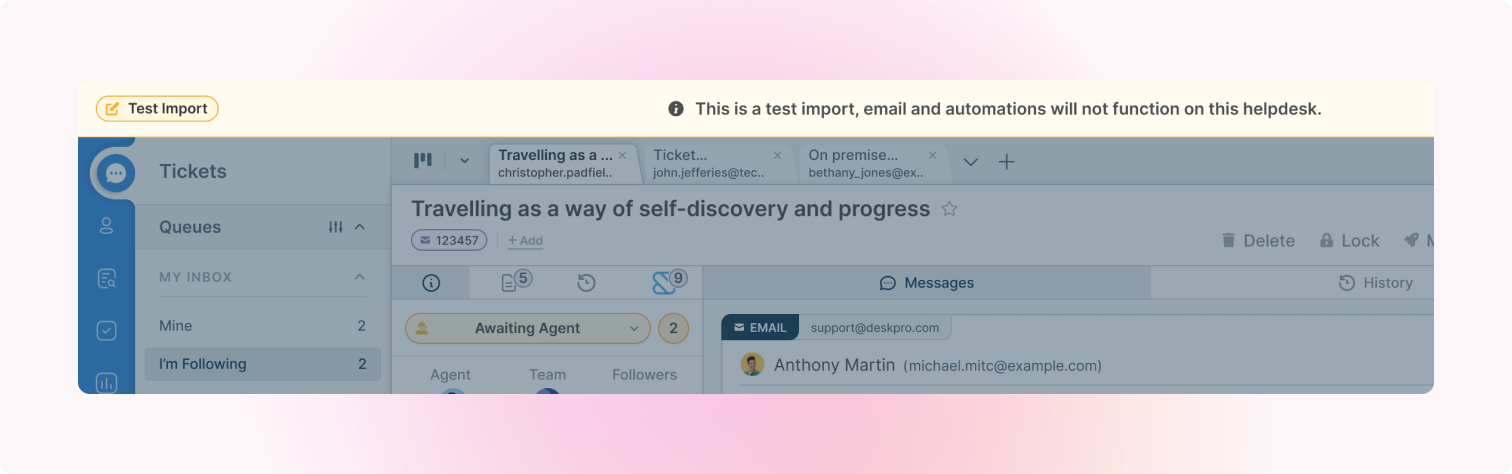
Latest Improvements
💅 Capture install script output for debugging problems during installation (SC 106956).
💅 Display banner in Deskpro to signify instance is running in test mode (SC 107468).
Bug Fixes
🐛 Fix bug to allow simultaneous uploading of multiple files for import (SC 106796).
🐛 Do not alert about the tasks container not running when an instance is in test mode (SC 107033).
🐛 Clear on-demand problems when disabling automatic backups for an instance (SC 107006).


Add a comment
Please log in or register to submit a comment.