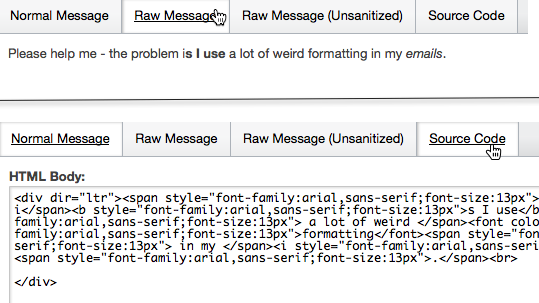Sometimes it is useful to view the raw message source for a ticket message that arrived via email. Deskpro keeps a copy of raw message sources, which you can view from the agent interface.
Load the ticket in the agent interface and find the message you want to view.
Click on the gear icon in the top-right corner of the message to bring up the context menu, then click View message in a new window.
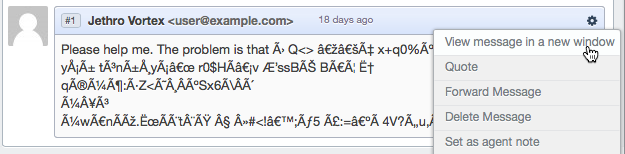
In the window that opens, click on the Raw Message tab or the Source Code tab.