Knowledgebase benefits
Keeping your Knowledgebase comprehensive and up-to-date is a good investment of time. It saves your agents time in two ways:
1. Instead of writing up a new explanation for each user, an agent can just send a link to a KB article. It's quicker for the agent, and makes it easier to ensure that the answer is well-written and comprehensive. Sending the user a troubleshooting guide might save you several messages back and forth.
2. Before the user even submits a ticket, they may find the answer they need either by searching your Knowledgebase, or through Deskpro's ticket deflection feature that suggests matching articles when a user is writing a ticket on the portal.
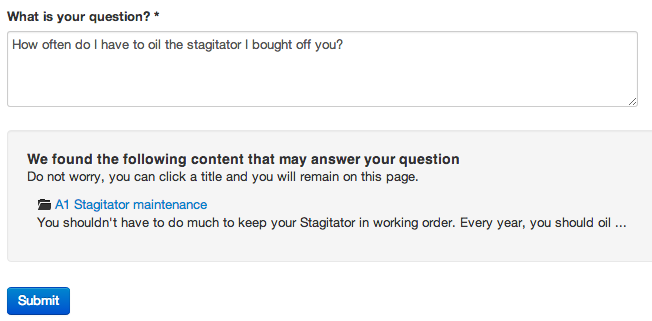
Starting a Knowledgebase
It may seem daunting to start filling a Knowledgebase from scratch. Don't worry about coming up with a comprehensive set of categories at first: focus on creating your first 20 articles, then see what categories they fall into.
When you do make categories, put yourself in the user's shoes. Avoid making categories named after your company's internal organizational structure, or technical jargon terms that mean nothing to users. It's better to make categories for the different products you sell, or different stages of your user's experience (e.g. Delivery, Setup, Troubleshooting, Maintenance).
The best way to find out which articles you need to write next is by mining your tickets. With Deskpro's fast full-text search, you can easily assess how often a topic comes up in your history of tickets. It's easy to turn a ticket into a KB article using the Create pending article on the ticket Actions menu.
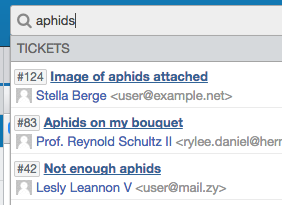
Of course, not every ticket needs its own article. You should focus on identifying problems that come up again and again, or that are likely to recur in future. You could train your agents to apply a label like 'recurring' to tickets that feature common issues, then review labelled tickets on a regular basis to make sure they're all covered by an article.
Remember that you can use Knowledgebase articles to address pre-sales questions as well as issues from existing customers. Ask your sales staff for common questions, misconceptions or use cases that potential customers often ask about.
Review the logs of search terms that are used to find your website. Which common queries relate to problems that could be solved with an article? It's also a good idea to search for discussion of your products on external forums, Q&A sites, user reviews and social media to see what problems people have.
Finally, don't forget to make it easy for users to find your Knowledgebase, especially at times when they may have run into a problem and are looking for a quick answer. Link to it from relevant pages of your website and in emails you send to your users. Make sure the URL is featured on delivery slips and instruction manuals.
Sharing the workload
Consider how to divide up responsibility for writing articles, while ensuring that articles are consistent in terms of presentation and style.
If you're going to have multiple agents contributing, it's a good idea to standardise how you create articles.
- Structure and format similar types of articles in a consistent way. It may be a good idea to create an example article that you leave unpublished, so that your agents can refer to it and copy the formatting.
- While Deskpro's rich-text editor supports a wide range of fonts, layout options and text colors, it's best to settle on a simple, consistent look.
- If you want to style all your articles to match the rest of your website, have your web designer do that by changing the portal CSS, rather than by making your agents do it in the rich text editor.
- Create a written style manual so that all articles use consistent terminology. Standardize on a single version for important terms that can be spelled or capitalised in different ways - for example, decide whether to write "Internet" or "internet".
It may be better to have agents save their new articles as drafts, then have an agent who is familiar with the style guide edit them for consistency before publication.
Improving the experience
As you create articles, you can use the following features to improve the user experience on the portal:
- Use the Glossary feature to provide definitions of technical jargon or terms specific to your products/services. The first time a term is mentioned in an article, it will be underlined, and the definition will be displayed as a pop-up on mouseover.
- Link related articles together using the Related Content tab.
Maintaining your Knowledgebase
When your products or services change, you should ensure you have a process to update every relevant Knowledgebase article.
It's also a good idea to regularly review the Knowledgebase as a whole: are there too many categories that could be consolidated, or one category with a lot of articles which could be broken up or divided into subcategories? Are articles getting out of date, or are there multiple articles for the same problem that should be merged? If changes are happening and not being documented, how can you improve your internal processes to prevent that?
You can use this custom report to find articles that have been rated poorly by users.
DISPLAY TABLESELECT articles.title, articles.id, articles.total_ratingFROM articlesORDER BY articles.total_rating ASC
To use this:
1. Go to Reports > Report Builder.
2. Click Create Custom Report.
3. Click Query and paste in the code.
4. Enter a description and title for your report, then click Save & Run.
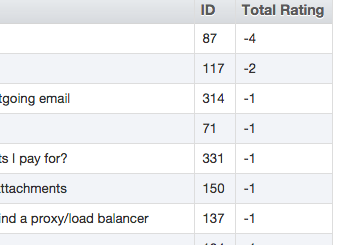
Try different ways that users would search for common problems, and make sure that the most relevant articles are ranking highly. If not, add search words to correct the problem.
Archive articles that relate to obsolete products - this means they are still left on the web and available at the same URL for reference, but they are not shown in the Knowledgebase when users browse.
You can install the Deskpro Google Analytics app to identify your most high-traffic articles. Bear in mind that they may be getting a lot of visitors from general web searches who aren't your users at all; but they may also represent the most common problems, or information that users need to refer to repeatedly. You can also search for the article URL in your tickets to see how often it is being sent out by agents.
If some of your articles aren't receiving any traffic or being used by agents, search your tickets to investigate why. Do the articles address problems that don't happen? Are they out of date? Or is the issue that they don't show up on search, or agents are unaware that they exist?


Komentarz (1)