Using our enhanced CSV Importer you can now import existing ticket data from a CSV file directly into Deskpro, in addition to User and Organization data.
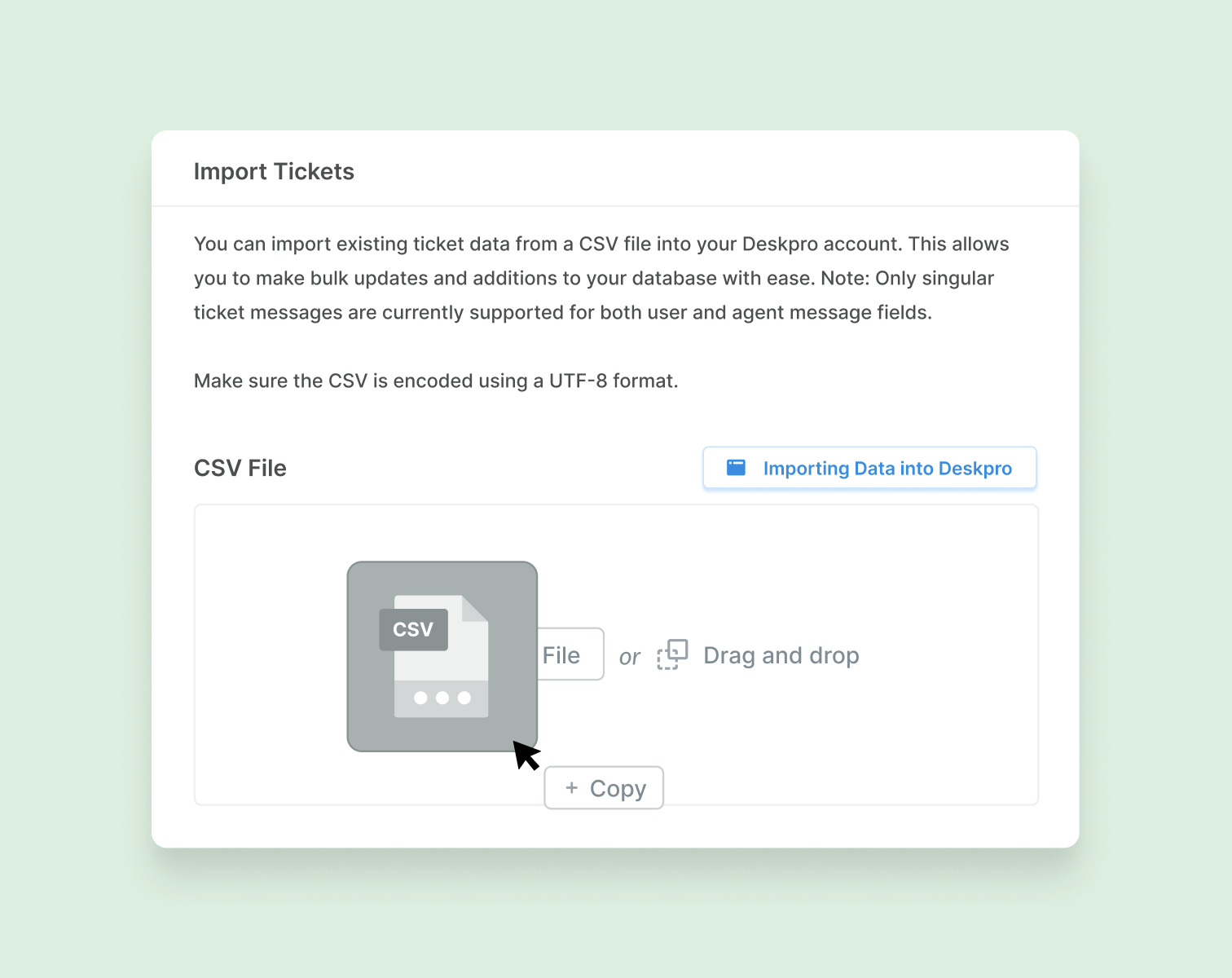
Once uploaded, you can map data from your file to both pre-defined and custom fields in your Deskpro helpdesk to ensure the Tickets are imported with the information you need.
The Ticket Importer currently supports singular agent and user messages per ticket and agent notes. Additionally, you can decide to keep the existing ticket ID (Ref) or have a new ID assigned during import. Some of the other pre-defined fields you can map to during a ticket import include:
Reference
Subject
Labels
User Email (Owner)
Agent
Agent Team
And more
You are also able to define and create custom fields to map your data to during the import to further streamline your data transfer.
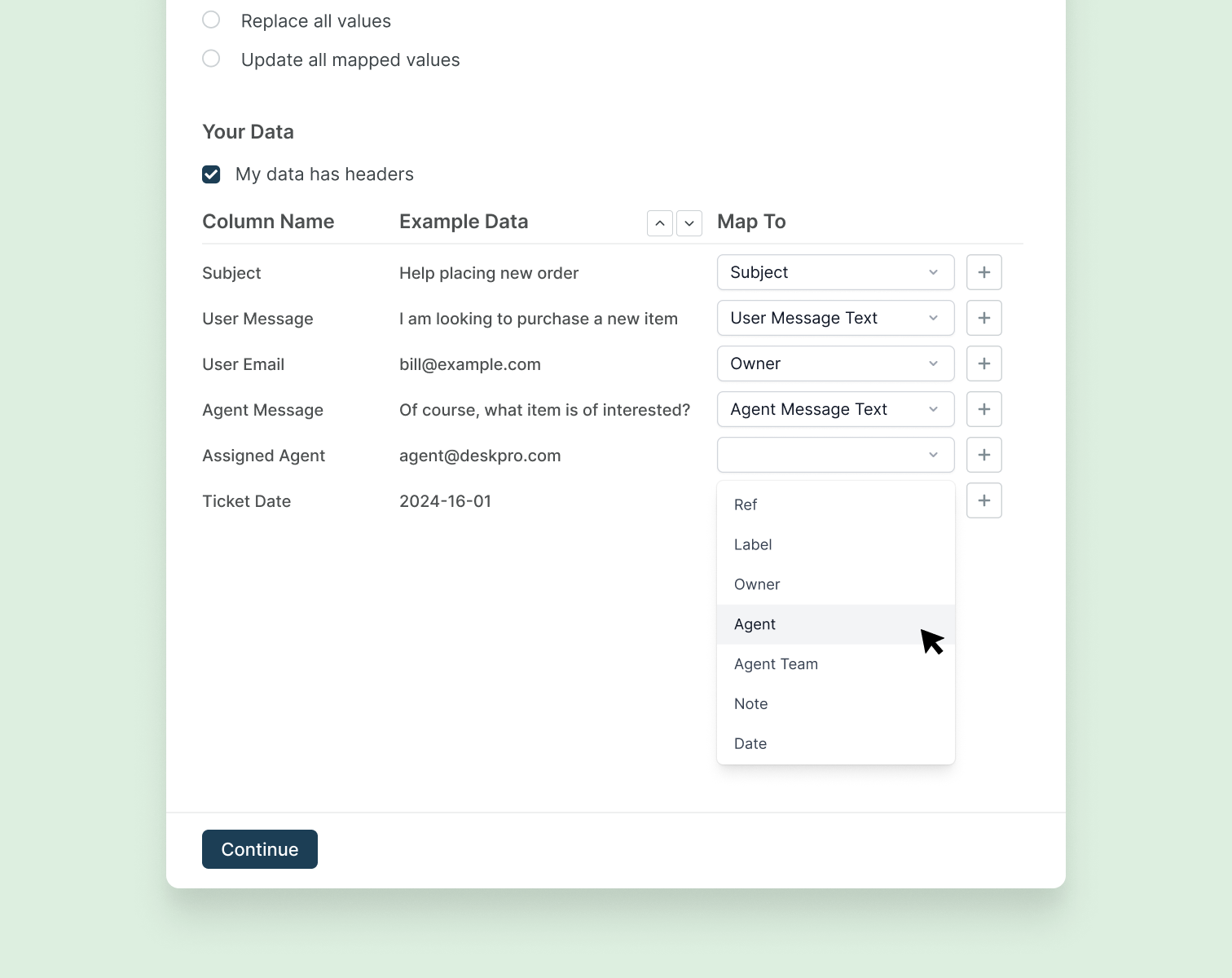
With this feature, we are aiming to simplify your data management, making it faster and easier to get your Deskpro environments set up and simplify data migration.
For more information about importing ticket data, see our Admin Guide.

