Our team is delighted to announce the release of Deskpro Horizon 2023.22. This version includes several new features, including grouping your Ticket Queues by Channel. We also made numerous other improvements across the product functionality, including interface enhancements and several bug fixes.
Check out the full changelog below to get a better idea of all the work we’ve done this week!
New Features
✨ Group your Ticket Queues by Communication Channel
Operating an omnichannel helpdesk means you and your team can be contacted across multiple channels (SC 95581). We have introduced the Group by Channel option so you can quickly and easily find tickets based on the communication channel.
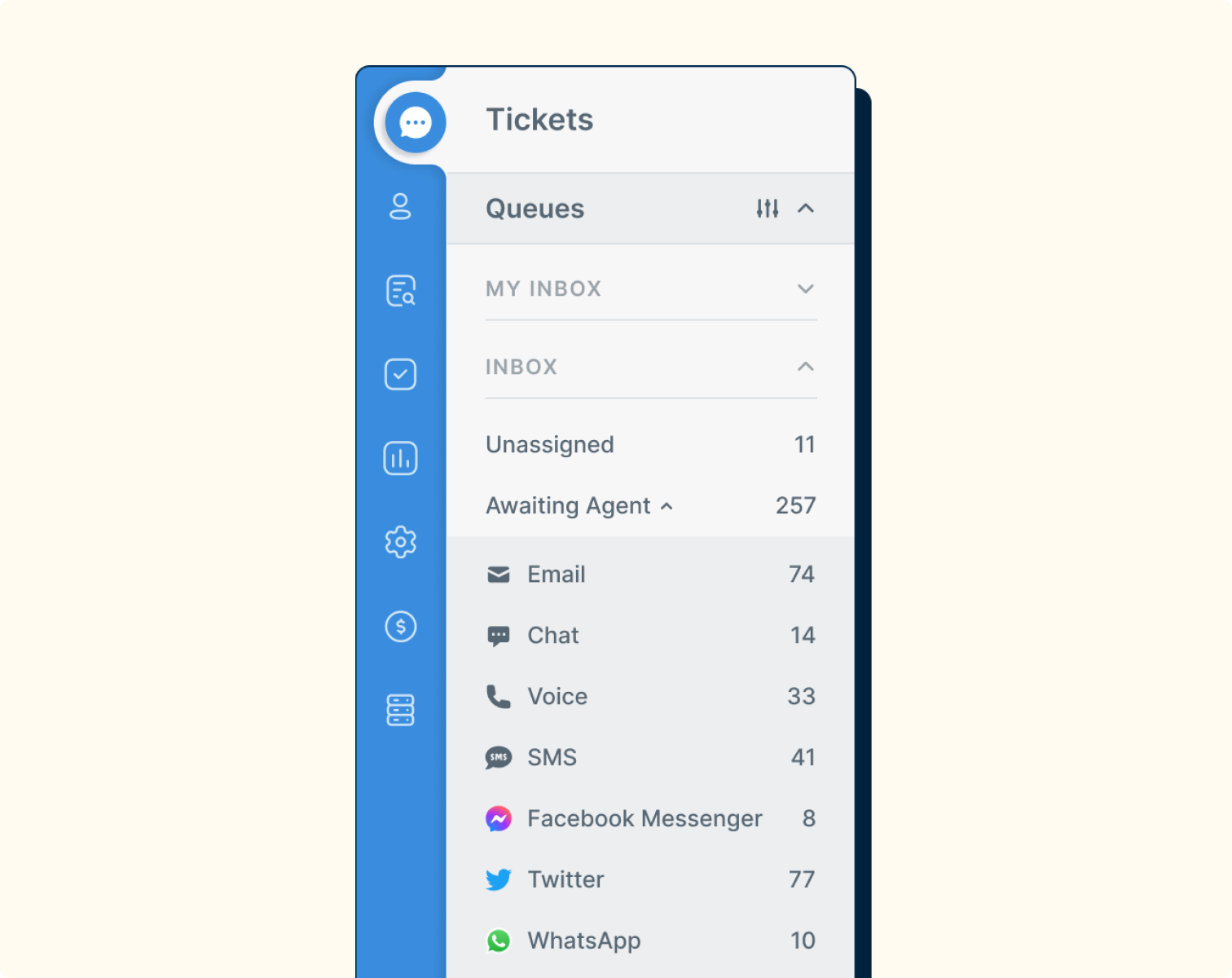
Just hover over the Queue and select the Channel option from the Group by menu. Once applied, the tickets will be organized based on the Last Channel Used to update each ticket.
✨ You can now add custom translations for the default Queues, Queue Sets, and Lists from the Phrase Translation menu or the respective Queue or List menu in the Admin interface (SC 104651).
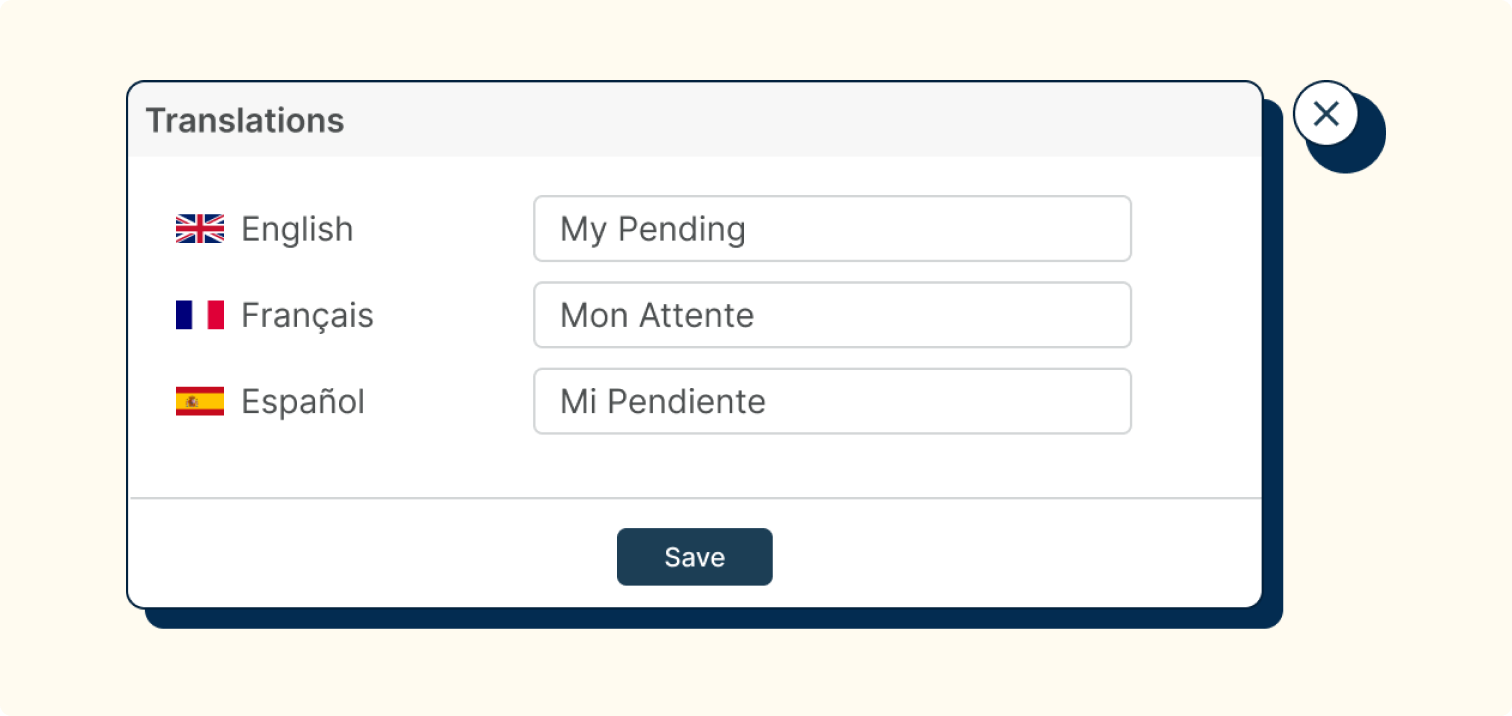
This update lets you create custom translations for your Queues, Queue Sets, and Lists to fit your needs while simultaneously localizing your helpdesk to fit your organization’s language needs.
Latest Improvements
💅 The text in Select and Multi-Select fields will wrap in the column to provide better visibility if the value is long and overflows the pane (SC 103965).
💅 We’ve made changes to how Tickets load when switching between tabs, or having lots of tabs open to improve overall performance and speed in the helpdesk (SC 110512).
💅 We have added Time Zone as a view option in the CRM (SC 100487).
💅 We added the missing 'value' field for department permissions in Deskpro API v2 to ensure it returns the correct access level for departments (SC 97678).
💅 When using Global Search, if a custom field is matched against a Ticket, User, or Organization, the field will display as a preview in the search results to provide additional context as to why a result is showing (SC 95737).
💅 We have introduced Call Queue logging to provide greater visibility on how a Call was routed in the helpdesk to give a clearer picture of which Agents received notifications of a call (SC 96847).
Bug Fixes
🐛 We fixed the issue where accessing the Ticket Hover menu on a smaller screen resulted in the window flashing (SC 104279).
🐛 Fixed a bug where Auto-Archive was not archiving older resolved tickets in the helpdesk even when they met the relevant criteria (SC 100980).
🐛 We fixed an issue where you couldn’t load a Ticket list in mobile view if you had previously opened a component not accessible in the mobile app (SC 99510).
🐛 We restored the missing inputs on the Custom Authentication fields, so you can now use the input values Set to and Clear if value(s) is (SC 98116).
🐛 Fixed the Subscription Email Templates that didn’t show a preview and wouldn’t send when testing (SC 98812).
🐛 We fixed an issue with the Any/Empty options on the Total User Waiting Time field on the Ticket List builder that previously returned an error message (SC 101431).
🐛 Fixed an issue where the helpdesk’s name would be missing from the Validate your email address email (SC 102050).
🐛 We fixed an issue where the error message wouldn’t display correctly when creating a new Guide with an empty title (SC 105935).
🐛 Fixed the issue with Usergroup assignment not working correctly when an Organization's associated domain matches the user email domain (SC 100093).
🐛 We fixed an issue with the Voice Billing Log not displaying the correct Call History when logging amounts over one thousand (SC 107050).
🐛 Fixed an issue where there was a discrepancy between the Ticket History information and the Outgoing Log when forwarding a ticket (SC 105942).
🐛 We fixed an issue where the Help Center search would display deleted tickets to a User (SC 95354).
🐛 We fixed an issue that would cause an error to display in the Call Reply Box when an Auto-Attendant routed the Call to a Call Queue (SC 112274).
🐛 We have improved the logic around Shifts. Now when a Shift is created or updated, the Agent's work status will be checked and turned online or offline according to the rules of the Shift that has been created or edited and any other Shifts they are in (SC 107105).
Patch Release 2023.22.1
🐛 We fixed an issue where the notifications app would stay open unless you clicked on the app icon again, now it will close when you click elsewhere on the screen (SC 112581).
🐛 Fixed a bug where Voice tickets were not listed under the correct channel when grouping by channel (SC 110288).
On-Premise Controller Release 2.5.5
We are also delighted to announce the latest version of the OPC 2.5.5. This version includes an improvement to task handling and a bug fix to enhance its functionality.
Latest Improvement
💅 Indicate there are tasks being processed in the OPC Web UI and allow cancellation of long-running reindex tasks for an instance (SC 110989).
Bug Fix
🐛 Optionally update the login address for the OPC from the instance when the OPC server IP address is changed (SC 111675).


Add a comment
Please log in or register to submit a comment.