We have released a new update to our Ticket Preview feature by adding action buttons that allow you to perform various actions on tickets without opening them.
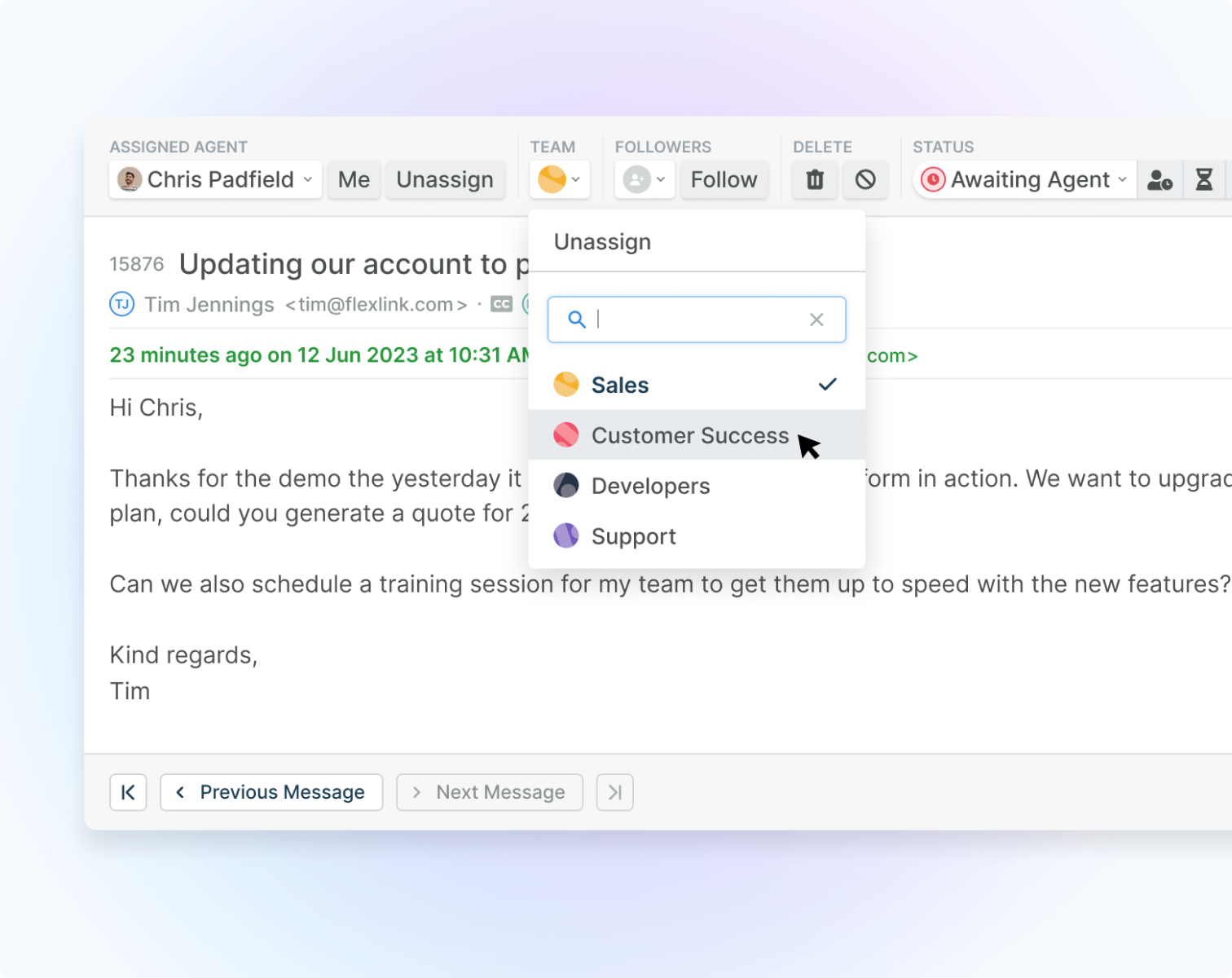
Ticket Assignment
Ticket Followers
Ticket Status and Sub-status
Labels
Stars
As well as take the following Ticket Actions:
Delete
Ban User
Run a Macro
Add to a Problem
Lock the Ticket
This enhancement will streamline ticket management by allowing you to view and manage tickets. Flicking through the messages for context and then quickly applying an action without having to open the ticket
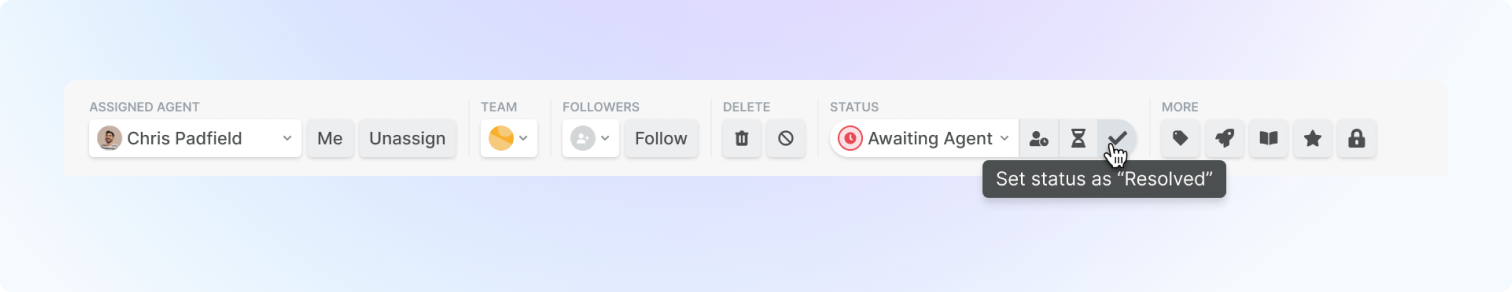
The update to our Ticket Preview feature significantly improves current functionality by making it easier for agents to manage customer inquiries efficiently.
For more information about the actions we’ve added, you can check out the Agent Guide.

