We're always looking for ways to make the agent interface faster and easier to use. Even though DeskPRO is web-based, we want working in your helpdesk to feel like you're using your favourite productivity software, not filling in a series of forms.
Our latest improvement is quick actions for tickets. Just hover your mouse over the title of a ticket in the list pane, and you'll see that the pop-up lets you carry out the most common ticket actions.
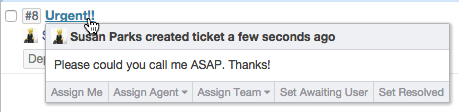
You can assign a ticket to yourself, or to any agent or team, or change its status.
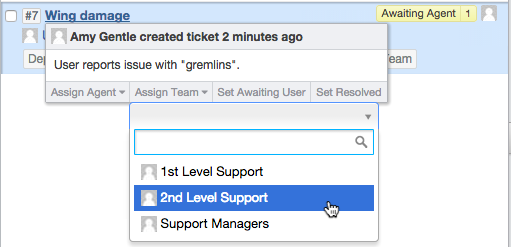
As in previous versions, the pop-up shows you the last message on the ticket; now you can also see how old the message is, so you can see at a glance whether it's still relevant.
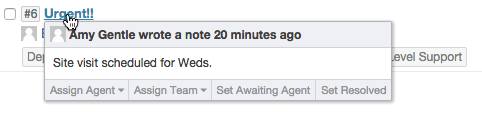


Comment (1)