At DeskPRO, we know it's important that your helpdesk works with the rest of your software. That's why we offer a wide range of apps to integrate with third-party services.
Atlassian JIRA is a powerful issue tracking system. DeskPRO has had JIRA integration for a while, but now we've completely overhauled our JIRA app with more functions and a completely new interface style.
Now you have more options to link JIRA issues and DeskPRO tickets: link one ticket to multiple issues, or create a new issue based on a ticket.
JIRA information is displayed in a collapsible pane; you can open it only when you need it, or if you use JIRA integration a lot, keep it locked open all the time.
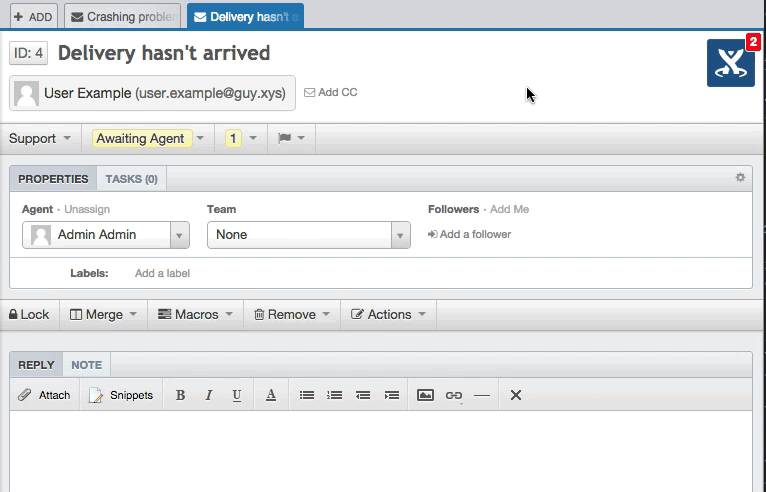
The updated app enables you to:
- View details of a linked issue, including JIRA comments, from within DeskPRO.
- See linked DeskPRO tickets from within JIRA.
- Post comments to JIRA from DeskPRO.
- Open a linked issue in the JIRA interface with one click.
- Customize which JIRA fields are displayed in DeskPRO.
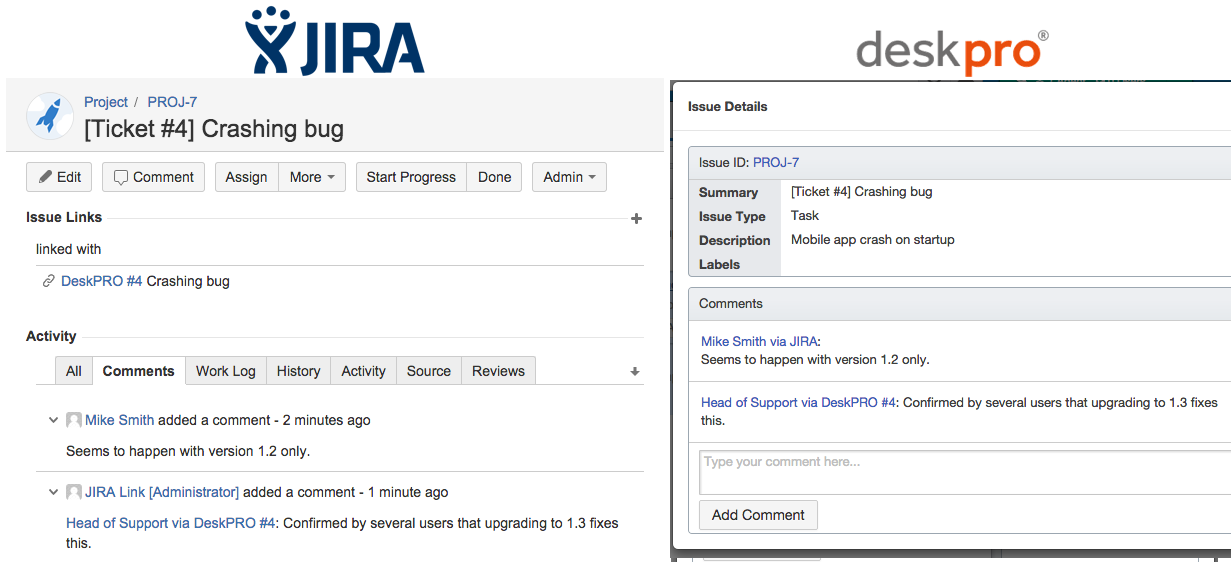
You can also create DeskPRO triggers which respond to JIRA events:
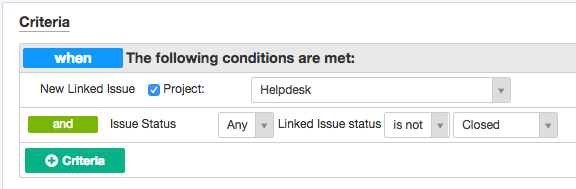
and add JIRA comments from your triggers, SLAs and escalations.
If you're currently using the old JIRA integration, don't worry: when you install the new app, all the links to JIRA that you've already created will continue to work.
See this Knowledgebase article for more details about the JIRA app, including a full installation guide.

