Getting all your support email into a modern helpdesk platform is definitely the way to go (yes, we have a vested interest in saying that, but if you're already using DeskPRO then you'll have seen the benefits for yourself - and if you're not, the free trial page is this way).
But the downside is that it's all your support email. The bounces from the newsletter you just sent out; the misdirected LinkedIn invites; the out-of-office autoreplies, and the incomprehensible automated messages from misconfigured mailservers on the other side of the world.
Not every incoming email is a real user inquiry that should be turned into a ticket.
The solution is to use Deskpro's flexible triggers system to automatically sort incoming tickets and get rid of these non-ticket tickets. Previously, you had to create triggers that matched common subjects, or the most persistent junk senders.
We've now added new, smart trigger critera that detect bounce notifications and automated responses.
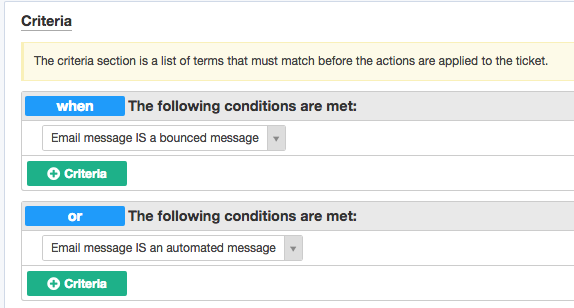
Because these are new criteria within DeskPRO's existing trigger system, you have full control over what happens to these potentially annoying tickets. You can label them, decrease their urgency, assign them to a specific agent team for triage, or just delete them.
We'll be rolling out smarter triggers to Cloud accounts soon. (DeskPRO On-Premise admins: update your helpdesk to version #407 or greater to get the new criteria now).

