The first step to personalizing your helpdesk is by naming it and adding your website details.
To add information about your helpdesk go to Admin > Configuration > Branding. Select the brand you want to update:
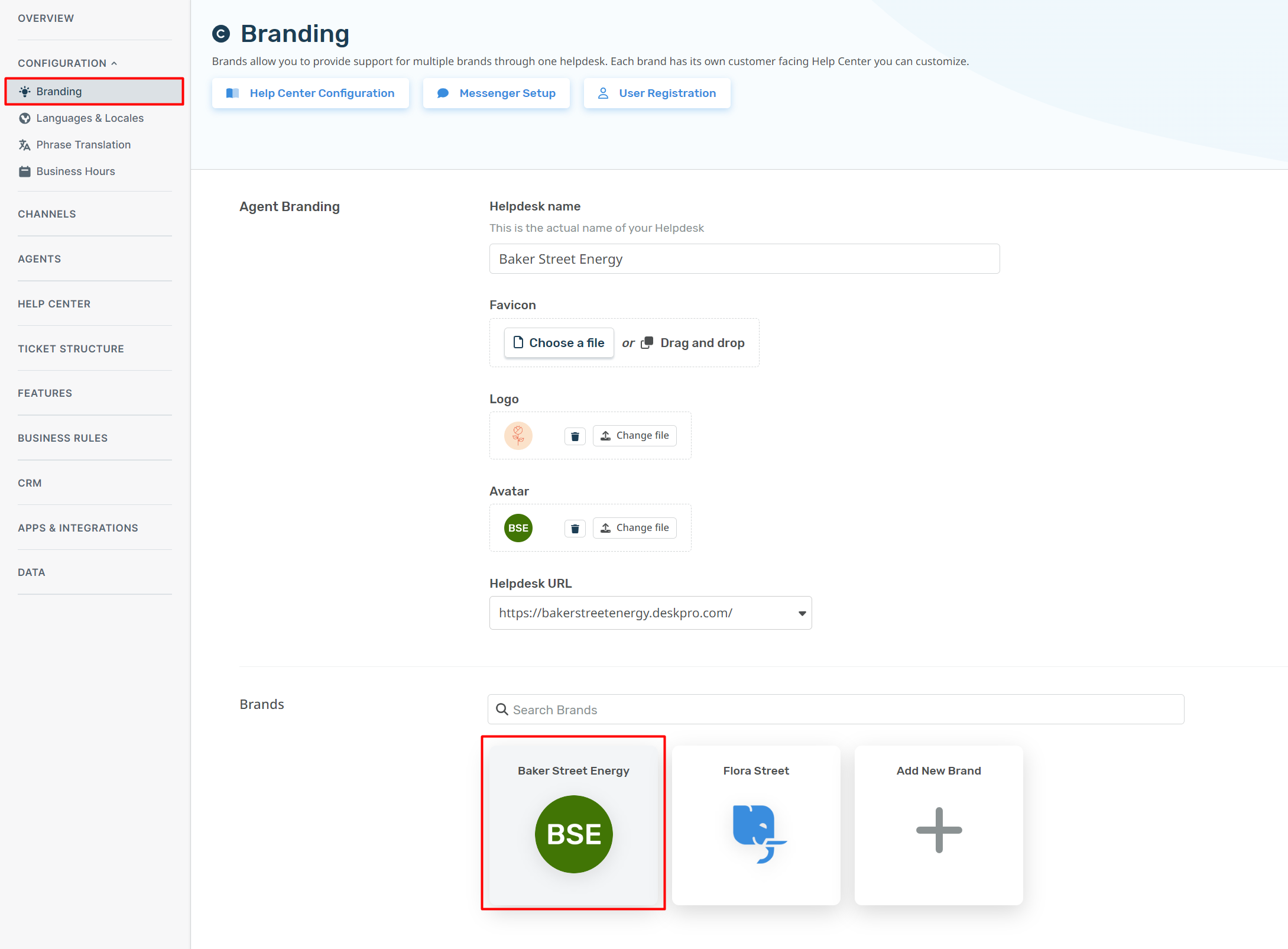
From here, you can edit your brand settings which will update them from the helpdesk defaults. You can update:
- Brand Name
- Favicon
- Avatar
- Brand Logo
- Website Name
- Website URL
- Help Center Name
- Your sub-domain
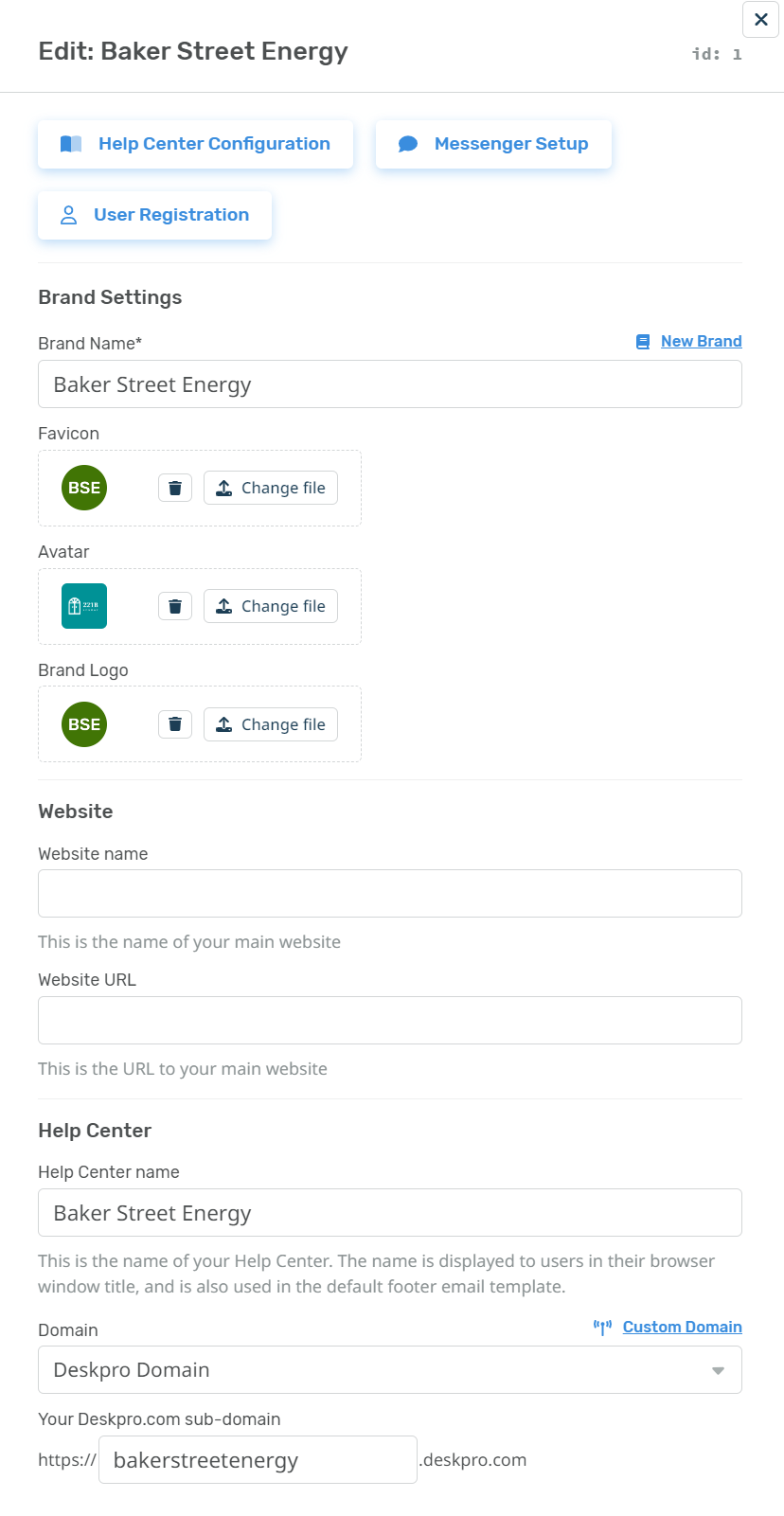
From Admin > Configuration > Branding, you can also create additional branded Help Centers for different end-user-facing Help Centers by selecting Add a Brand.
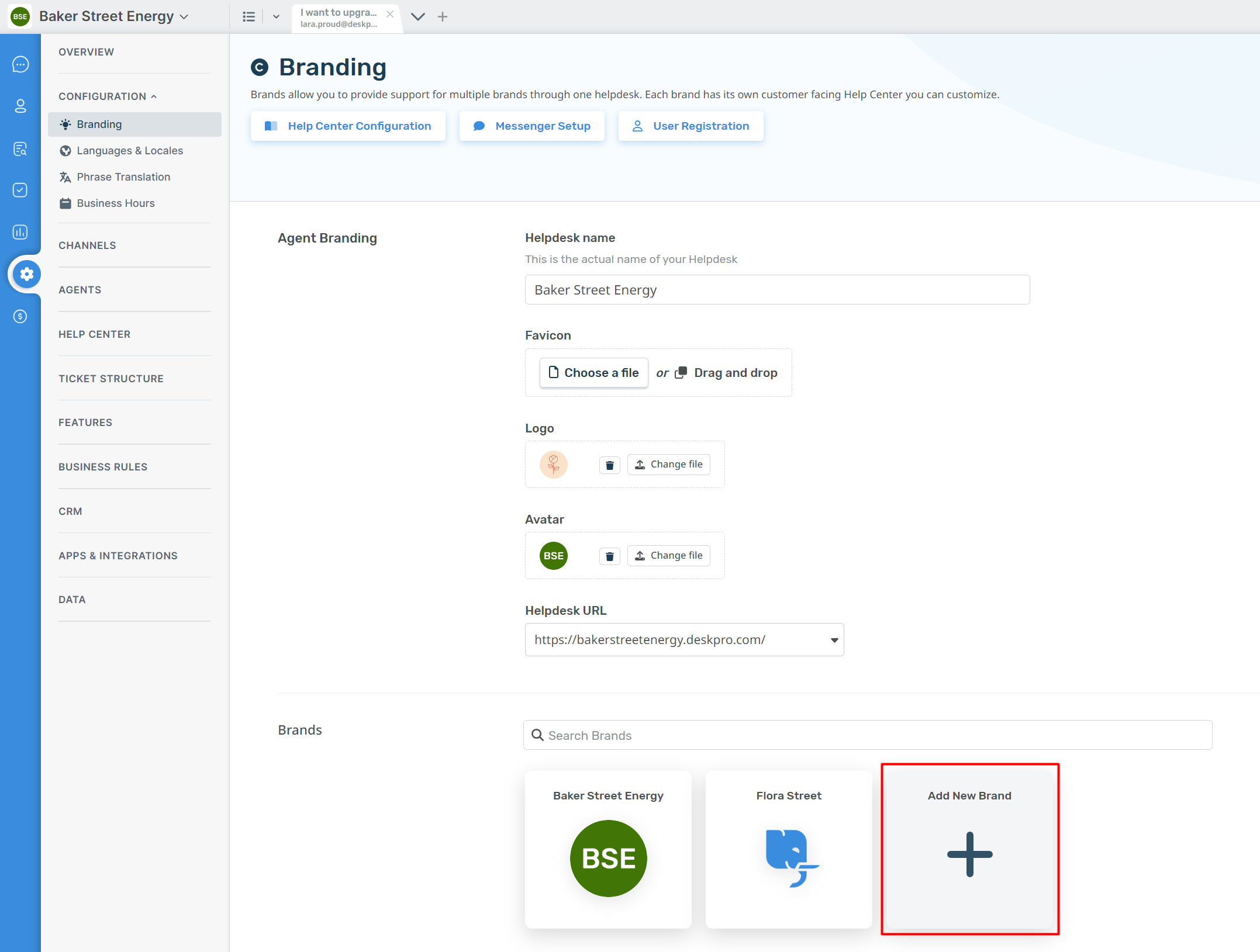
You can also manage the appearance of your various Help Centers in Admin > Help Center > Help Center Design. This lets you change your welcome message, fonts, and colors and add a logo to make your Help Center truly reflective of your brand.

For more information about Help Center Configuration and Branding see the Help Center Design section of the Admin Guide.
Or read the next section in this Getting Started series on Creating Dashboards.

