Welcome to your new Deskpro helpdesk!
We wanted to provide you with some essential resources to help you get started as a Deskpro Agent! Here is a brief overview of your new helpdesk interface:
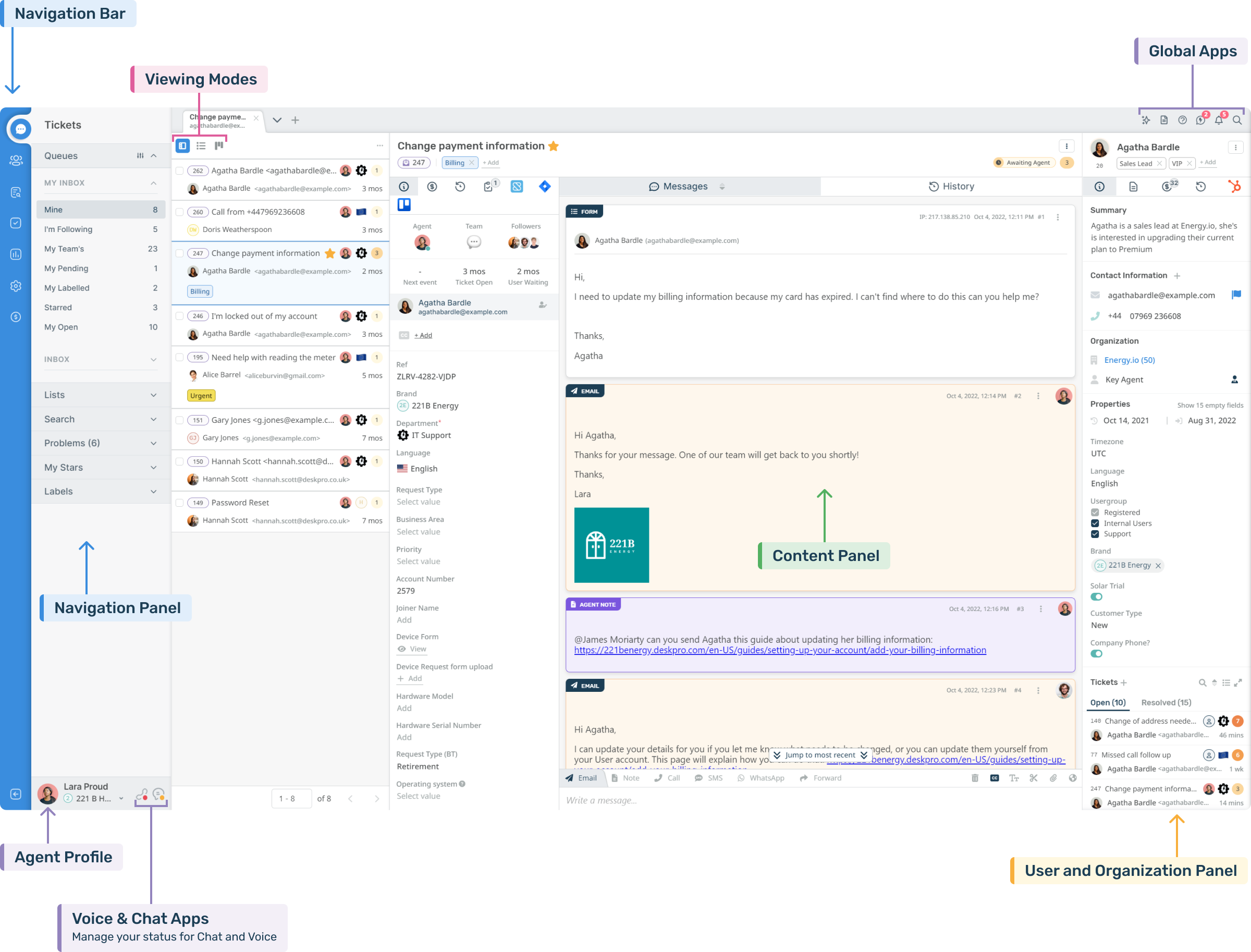
You use the Navigation Bar to select which of the five Deskpro components you want to work in. Each app allows you to work on a different type of helpdesk content:
Tickets: The area where you communicate with users about their issues to try and reach a resolution.
CRM: Where all the User and Organization information is stored. It provides a unified record of each user and their history with your helpdesk.
Help Center: The area where you create, manage, and publish the support content for your Help Center platform.
Tasks: Where you can create, manage, and view tasks that you or other agents need to carry out.
Reports: The area where all the data for your helpdesk is stored. If you have permission to access this component, you can view stats and dashboards about your organization.
You can watch a video tour of the agent interface to familiarize yourself with the helpdesk layout and some of the different actions that are available to you:
And check out some of our other video resources that run through different features in the helpdesk.
Get off to the best start:
When you first become a Deskpro Agent, you will have received our Agent Quickstart Guide. The Guide gives you a summary of the different areas of the Agent Interface to help get you up to speed with Deskpro. If you haven’t seen this document yet, we recommend reading it before you start using the helpdesk. Download the Quickstart Guide here.
We will also summarize some key points from the Guide here and provide links to other content that will help you understand the different tools in your new workspace.
Features that will make your life easier:
Now you have a clearer understanding of the different parts of your new helpdesk, we wanted to give you some insight into the best way to manage and respond to tickets.
Deskpro has lots of automation tools that can help you to reply to tickets more efficiently. Some of the productivity tools that you can use are:
Snippets
Snippets are pre-written responses you can quickly insert into the reply box. They are a great way to avoid typing the same standardized answers repeatedly.
They can either be manually inserted into the reply box with the Snippet icon, or you can use a Snippet shortcode. And if you add a Snippet Variable, this will automatically populate the field with the User or Organizations details to provide more personalized canned responses.
Macros
Macros let you apply a pre-defined sequence of actions to a Ticket quickly and easily, you can run a macro from a ticket or from when you hit the send button. If you have repetitive workflows that involve doing the same steps over and over again, setting up a macro can save you time and reduce errors when going through the process.
Mass Actions
If you need to apply the same action to a number of Tickets at once you can use a Mass Action. You can select the relevant tickets using the checkbox (up to 50 at a time). When you do this the Mass Action window will appear, and you can select the actions you'd like to perform on the tickets which will run all at once.
Some other features we think are great for getting started in the helpdesk are:
Tasks: Our tasks interface lets you create and manage any tasks that need to be completed. These can be actions linked to tickets, to act as a reminder or to-do list, or tasks you need other agents to help you with. Tasks can be assigned to agents and teams, making it clear what needs to be done and by who.
Agent IM: The IM feature makes collaborating with your team simple, you can easily message another agent in the helpdesk to ask for assistance, or loop them into a ticket you’re working on.
Agent Notes: You can leave internal notes on tickets that are only visible to other agents, which can be great to keep your team up to date on a ticket, to leave a note with information about the next steps before you’re ready to respond to the user.
Stars: Stars are a personal categorization system, similar to flags in an email provider, that let you keep track of the tickets you care about. They aren’t visible to any other agents in the helpdesk, and you can rename the different color stars to provide useful categories for the different tickets.
Scratchpad: Scratchpad is a private note-taking global app that lets you quickly write a note that you can access anywhere in the interface.
Looking to learn more? You can find the full Deskpro Agent Guide here. You can also speak to your Admins about extended training and Agent Certification options.

