We're excited to announce our new helpdesk feature, Ticket Templates, designed to streamline your support team's workflow, saving time on creating tickets and allowing more time for resolving customer issues.
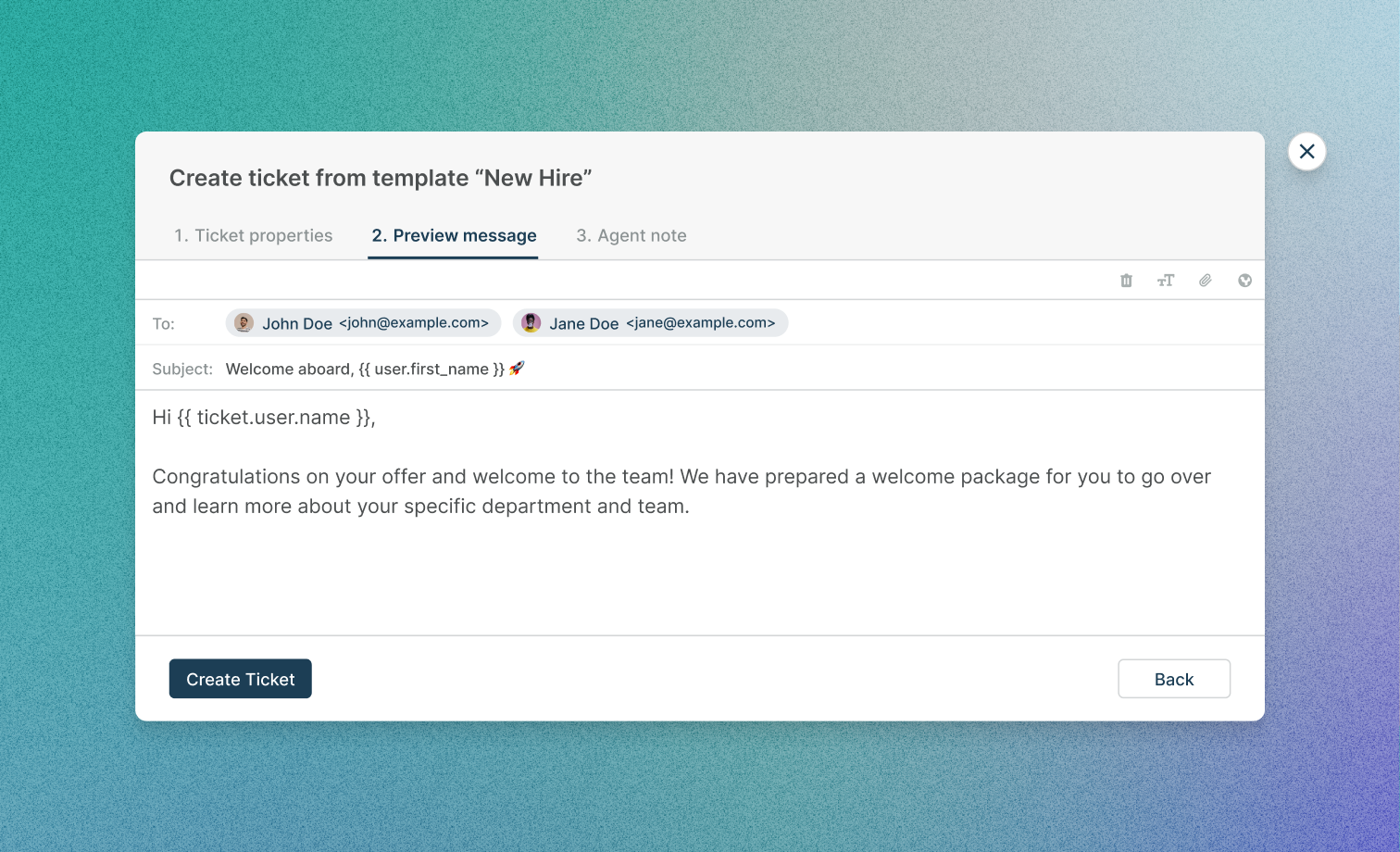
With Ticket Templates, agents can create tickets in just two clicks using pre-designed templates. Eliminating many steps involved in manual ticket creation allows your team to focus on resolving customer issues.
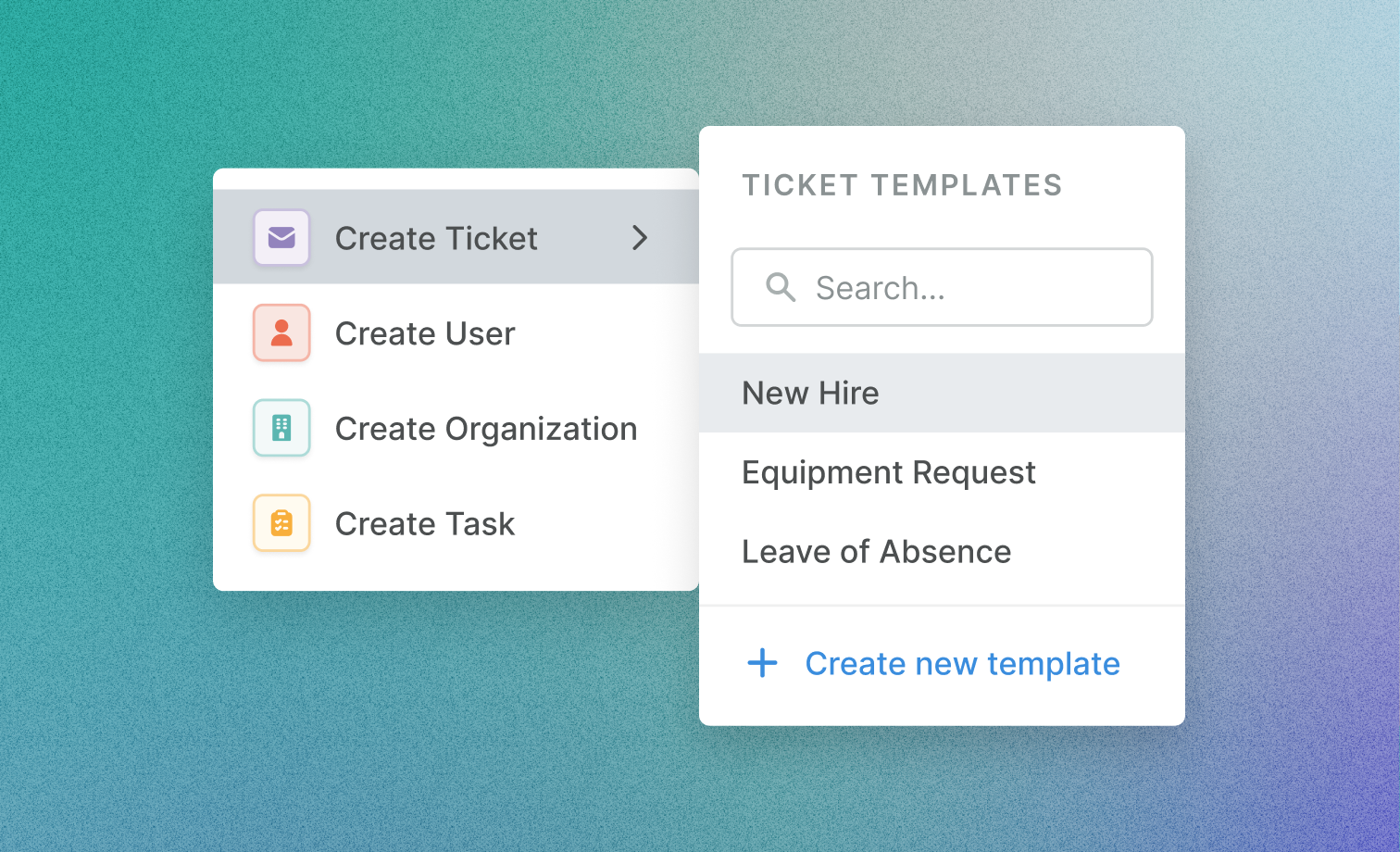
When agents apply templates, they are given a step-by-step menu for quick and precise information input.
Helpdesk Admins have the freedom to configure unlimited templates that cover all your core processes. Fields that can be pre-defined include:
Brand
Department
Status
User
Language
Labels
Custom Fields
Assignment
And more
Admins can also pre-define the ticket message and subject that can be personalized through variables, giving your agents tools for scale without sacrificing the human element of your support.
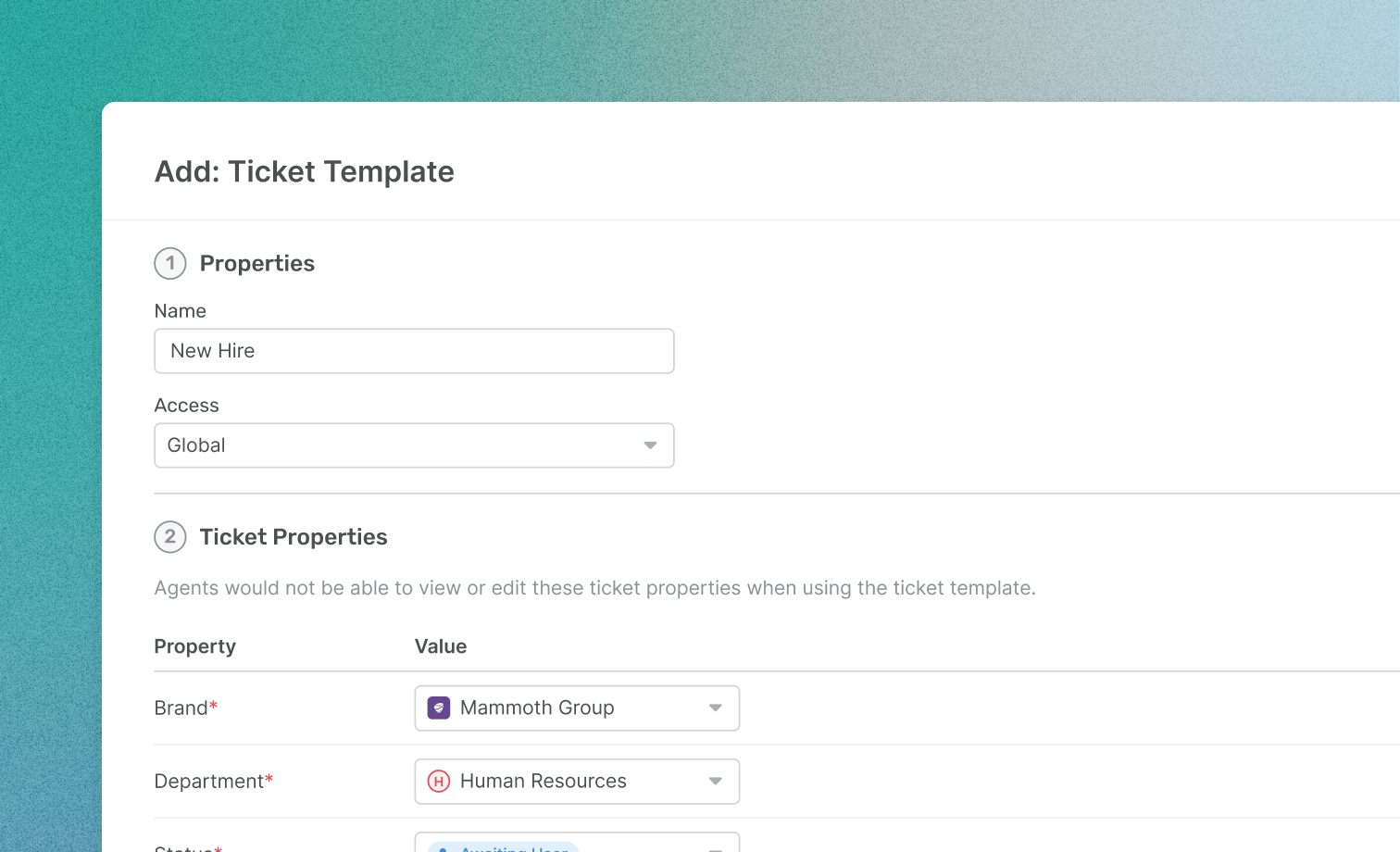
For more information on how to get started with Ticket Templates, please refer to our Admin Guide. For tips on using them as an Agent, check our Ticket Templates Guide.

