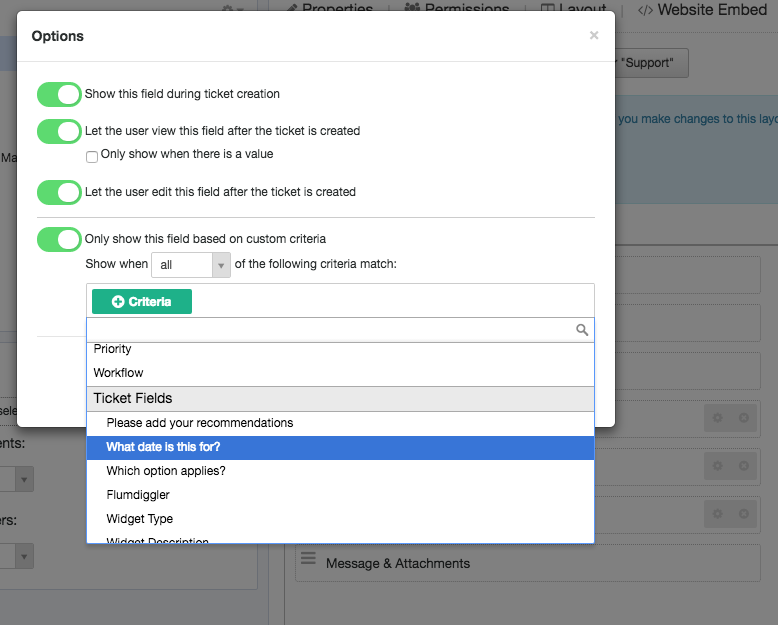We are really excited to introduce the ability to add rules based on custom fields to your ticket layouts. You can now add custom fields and create dependencies just like you can currently with our in-built fields. This adds a new level of customization, flexibility and dynamicness to your contact forms, as you can now expose only the most relevant fields to your users, based on what they have previously selected. This also means your agents get all of the information they need first time round and your users aren't subjected to the visual clutter of many optional fields that do not apply to them.
Hopefully, you find this to be a useful feature that streamlines your communication with your users and allows your agents to be more efficient and faster at answering inquiries and troubleshooting issues.
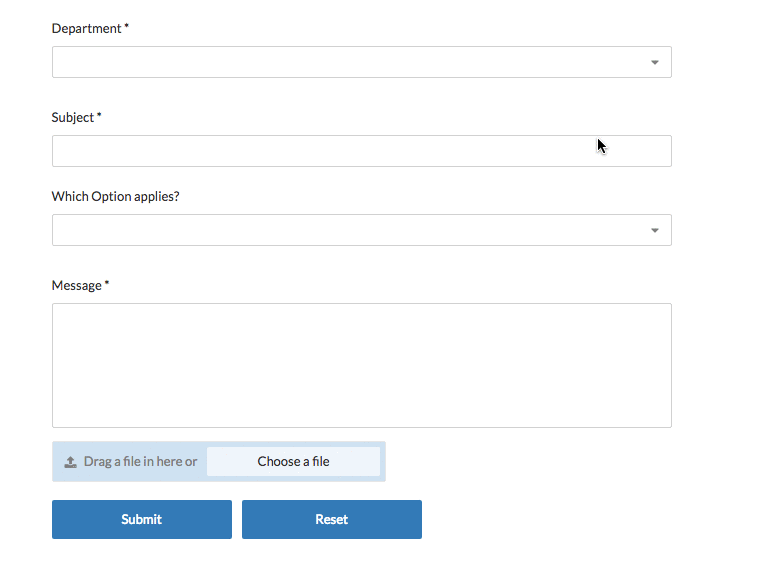
To create custom field dependencies, simply go to Admin > Tickets > Departments > Layouts. Each field on your layout has a cog that allows you to add advanced customization. Select this and you will see the option 'Only show this field based on custom criteria'. You can then select from any custom fields you have created and set your rule!