Question:
Our office is going to be closed for a week as we relocate to a new building. We would like to leave our helpdesk active, but automatically reply to new tickets to tell users that we are away. How can I set this up?
Answer:
In Tickets > New Ticket Triggers, you can use a trigger to send an email explaining that there will be a delay in replying.
The pre-made Send auto-reply confirmation to user trigger is ideal for this purpose. You just need to edit the default email template to mention the delay.
1. Select the trigger and click the edit template link.
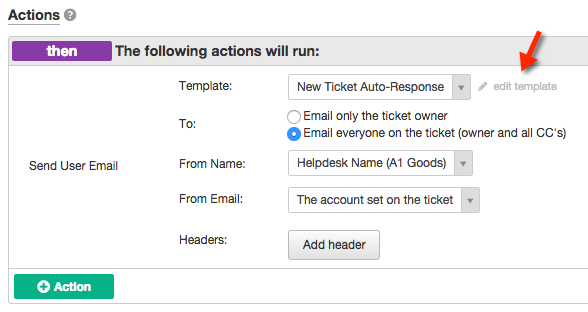
The phrase in the template that you need to change is user.emails.ticket_received which says "Your ticket has been received. One of our agents will reply to you shortly."
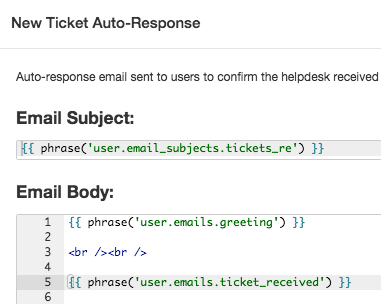
2a. If you only use one language on your helpdesk, you can just delete {{ phrase('user.emails.ticket_received') }} and enter a message like "Your ticket has been received. Due to an office move, we may not be able to reply until August 23rd".
2b. If you use multiple languages, you should make a custom phrase for each language you use by going to Setup > Languages, clicked Edit Phrases then clicking All Custom Phrases and using the Add Custom Phrase button.
Repeat for every active language on your helpdesk. Create the custom phrase using the same name for each language.
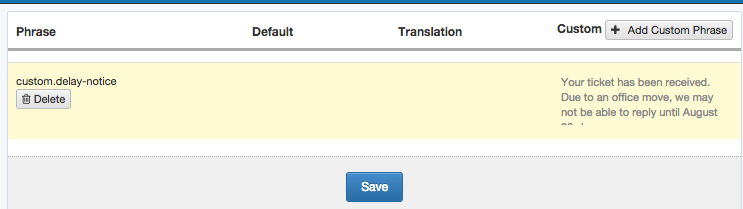
Then edit the template to replace:
{{ phrase('user.emails.ticket_received') }}
with
{{ phrase('custom.delay-notice') }}
(or whatever name you used for the phrase).
3. Finally, save the modified template and make sure that the Send auto-reply trigger is active.
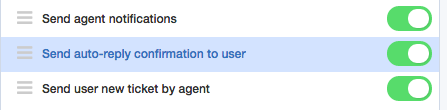


اضافه کردن نظر
Please log in or register to submit a comment.