Question:
There is no way for the user to opt out of receiving ticket emails, but I found this when looking at the phrase editor:
user.emails.ticket_no-autoresponse: Warning: Confirmation emails turned off
When would this be sent to the user?
Answer:
When a user sends a lot of email messages in a short time, it usually indicates that there is a feedback loop where the user's account is sending an automatic response, Deskpro is sending an auto-reply, which triggers another automatic response, and so on.
In this situation, Deskpro will automatically disable ticket notifications to the user. A final email is sent to inform the user what has happened, which will include this phrase.
If you wish to renable auto-replies for the user, look at the Detail section of the user record.
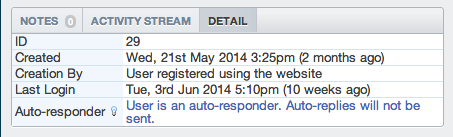
You can click on the "User is an auto-responder" text to re-enable auto-replies, for example if the user has returned from vacation and turned off the automatic response.


Fügen Sie einen Kommentar hinzu
Bitte loggen Sie sich ein oder melden Sie sich an, um einen Kommentar zu hinterlassen.