You can use any domain name you control with your Deskpro Cloud helpdesk. For example, you might want your users to go to support.yourcompany.com instead of yourcompany.deskpro.com. We refer to this as a custom domain.
You can use a subdomain address (such as support.yourcompany.com) or a full domain (e.g. yourcompanyhelp.com)
The first thing you need to do is create a DNS record for your domain.
Record Type: | CNAME |
Host: | support.yourcompany.com. |
Address: | yourcompany.deskpro.com. |
TTL: | 1800 |
You should then go to Setup > Domain/URL Setup, select Use a custom URL, and enter the domain you've set up.
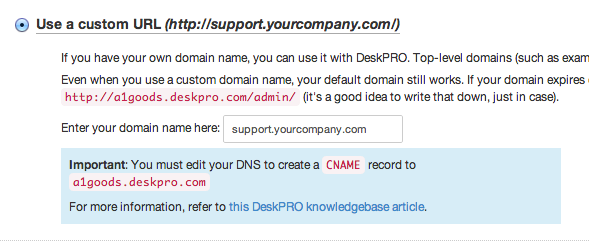
Click Save to store your new configuration.
Enabling SSL
Deskpro provides HTTPS support which allows users to connect more securely across both custom domains and regular company.deskpro.com domains. You can also upload your own SSL certificate if you wish. For more information about SSL, email support@deskpro.com.

