Providing omnichannel support with our newest social media channel has never been easier. Our Facebook integration allows users to contact your agents through the Messenger app for quick help and support, enabling smooth two-way communication with users.
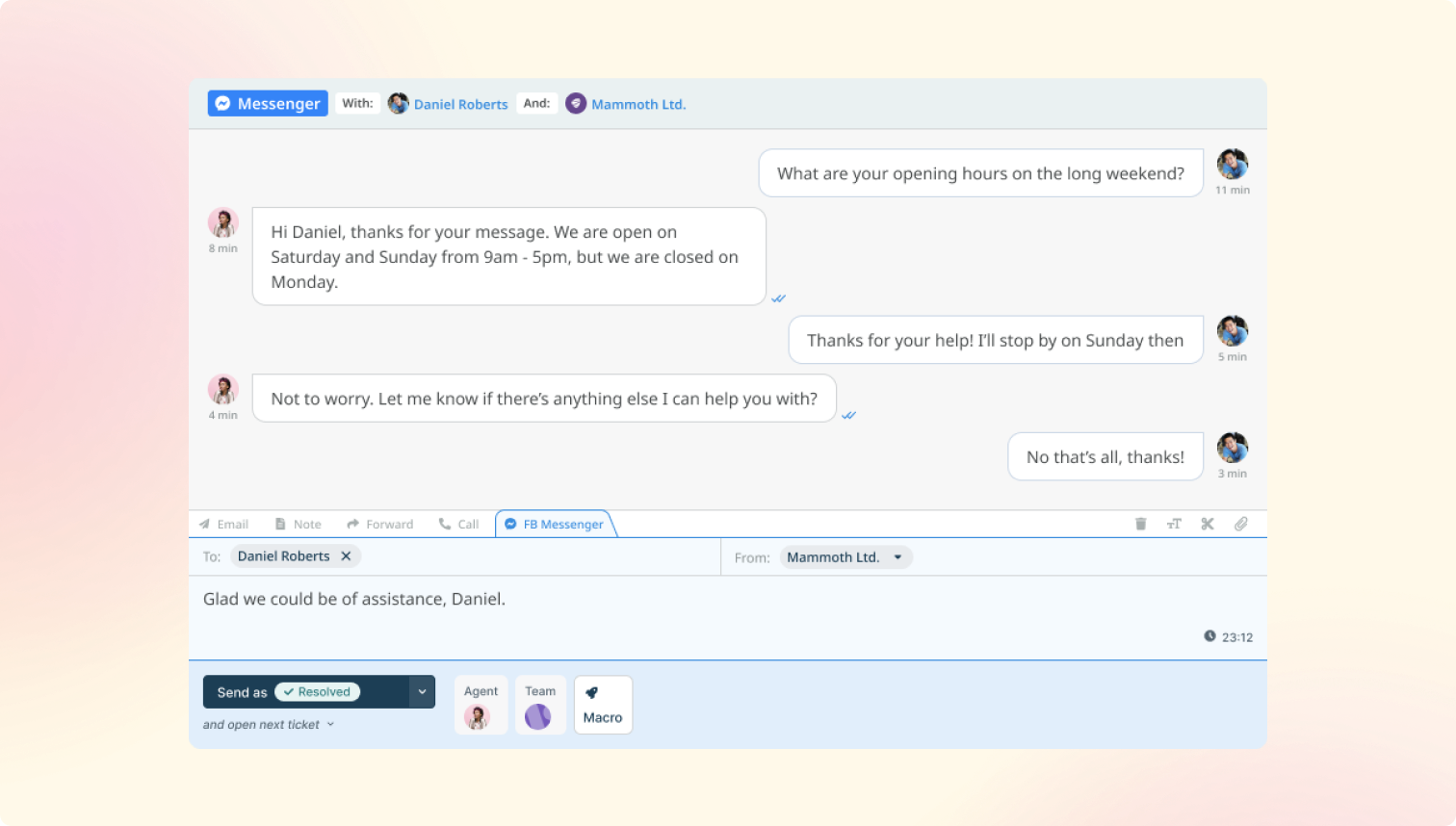 You can link your Facebook business page to your helpdesk to route messages you receive from Facebook Messenger into your helpdesk.
You can link your Facebook business page to your helpdesk to route messages you receive from Facebook Messenger into your helpdesk.
Due to Meta’s rules, when a user sends a message to your connected Facebook account, your agents will have a 24-hour window you can reply in, which counts down in the bottom left-hand corner of the reply box. After this window has passed, an agent can only send one message to the User until they message again.
Go to Channels > Facebook Messenger and Activate Messenger to begin connecting your Facebook Page with Deskpro.
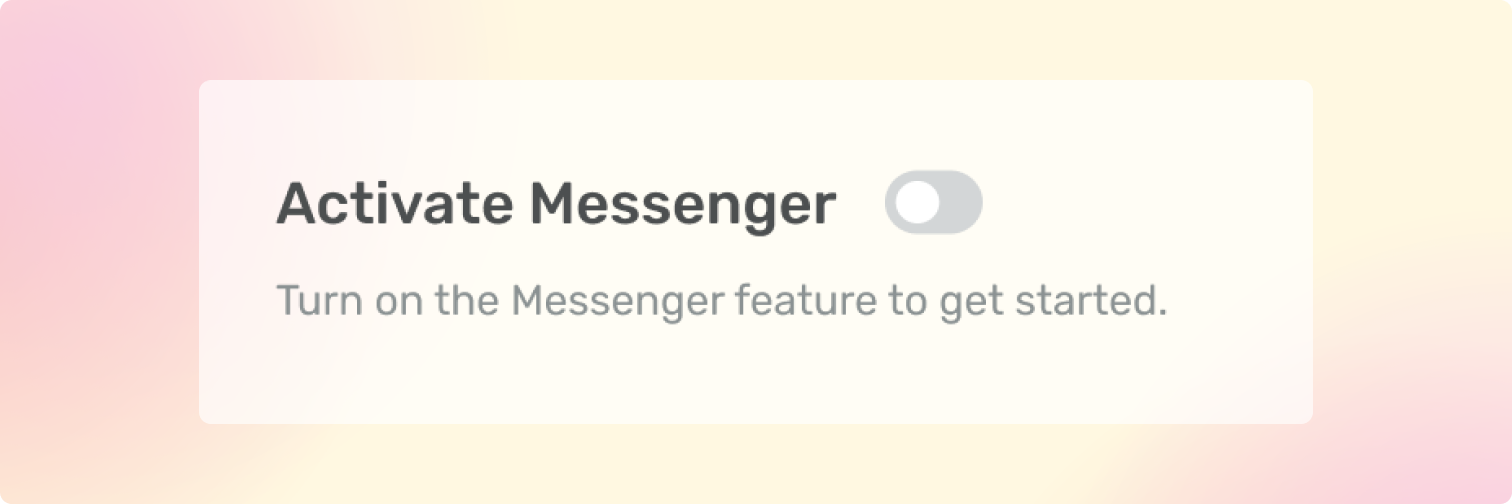 The process of linking your helpdesk to Facebook varies depending on your deployment. If you have a Cloud helpdesk, follow the Cloud Set Up Guide. Or if you have an On-Premise instance, follow the On-Premise Set Up Guide.
The process of linking your helpdesk to Facebook varies depending on your deployment. If you have a Cloud helpdesk, follow the Cloud Set Up Guide. Or if you have an On-Premise instance, follow the On-Premise Set Up Guide.

