Question:
There is no way for the user to opt out of receiving ticket emails, but I found this when looking at the phrase editor:
user.emails.ticket_no-autoresponse: Warning: Confirmation emails turned off
When would this be sent to the user?
Answer:
When a user sends a lot of email messages in a short time, it usually indicates that there is a feedback loop where the user's account is sending an automatic response, Deskpro is sending an auto-reply, which triggers another automatic response, and so on.
In this situation, Deskpro will automatically disable ticket notifications to the user. A final email is sent to inform the user what has happened, which will include this phrase.
If you wish to renable auto-replies for the user, look at the Detail section of the user record.
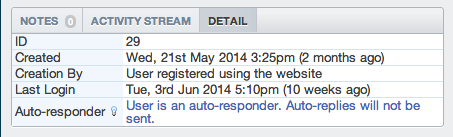
You can click on the "User is an auto-responder" text to re-enable auto-replies, for example if the user has returned from vacation and turned off the automatic response.


Tilføj en kommentar
Log ind, eller opret dig for at skrive en kommentar.