For Agents
The quickest way to share a ticket with another agent would be to hover over the ticket id and click the link icon to copy the full link. Alternatively, you can click the other icon to copy the ticket ID only.
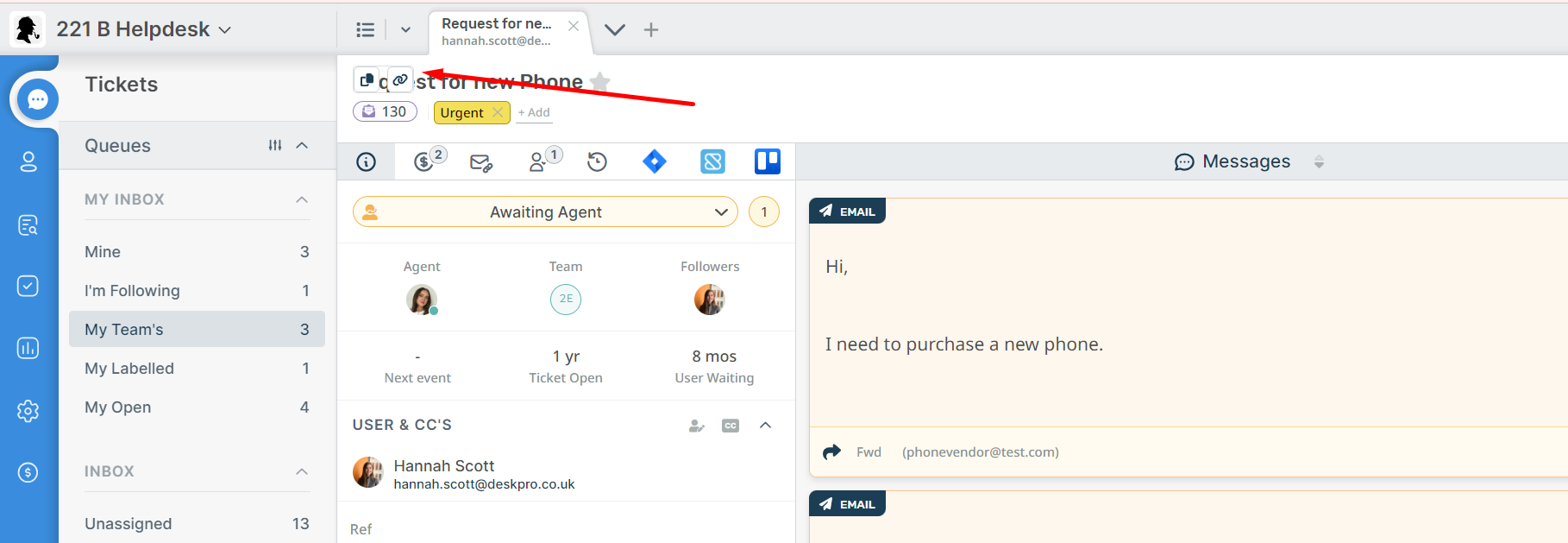
When another agent on your helpdesk clicks the link, it will open that ticket. This will only work for agents.
Quick Copy
This feature to quickly copy information works with many fields across the helpdesk. Simply hover over a field and click the copy icon, which appears at the end of the row, to quickly and easily copy the information.

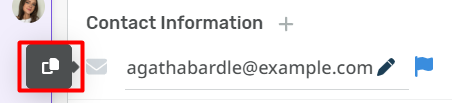
The selection is saved to your clipboard until you copy something else, which provides an efficient way to copy User and Organization data, such as email addresses or phone numbers, from the helpdesk.

