We are thrilled to introduce a powerful new Business Rule feature - Recurring Tickets. This feature lets you schedule tickets to be created automatically for repeated processes, ensuring standardization and consistency across your organization. Tickets can be scheduled at various intervals, including hourly, daily, weekly, monthly, and annually. Configure the necessary data and fields and ensure that templated tickets are generated at the right time, and your key processes are never forgotten.
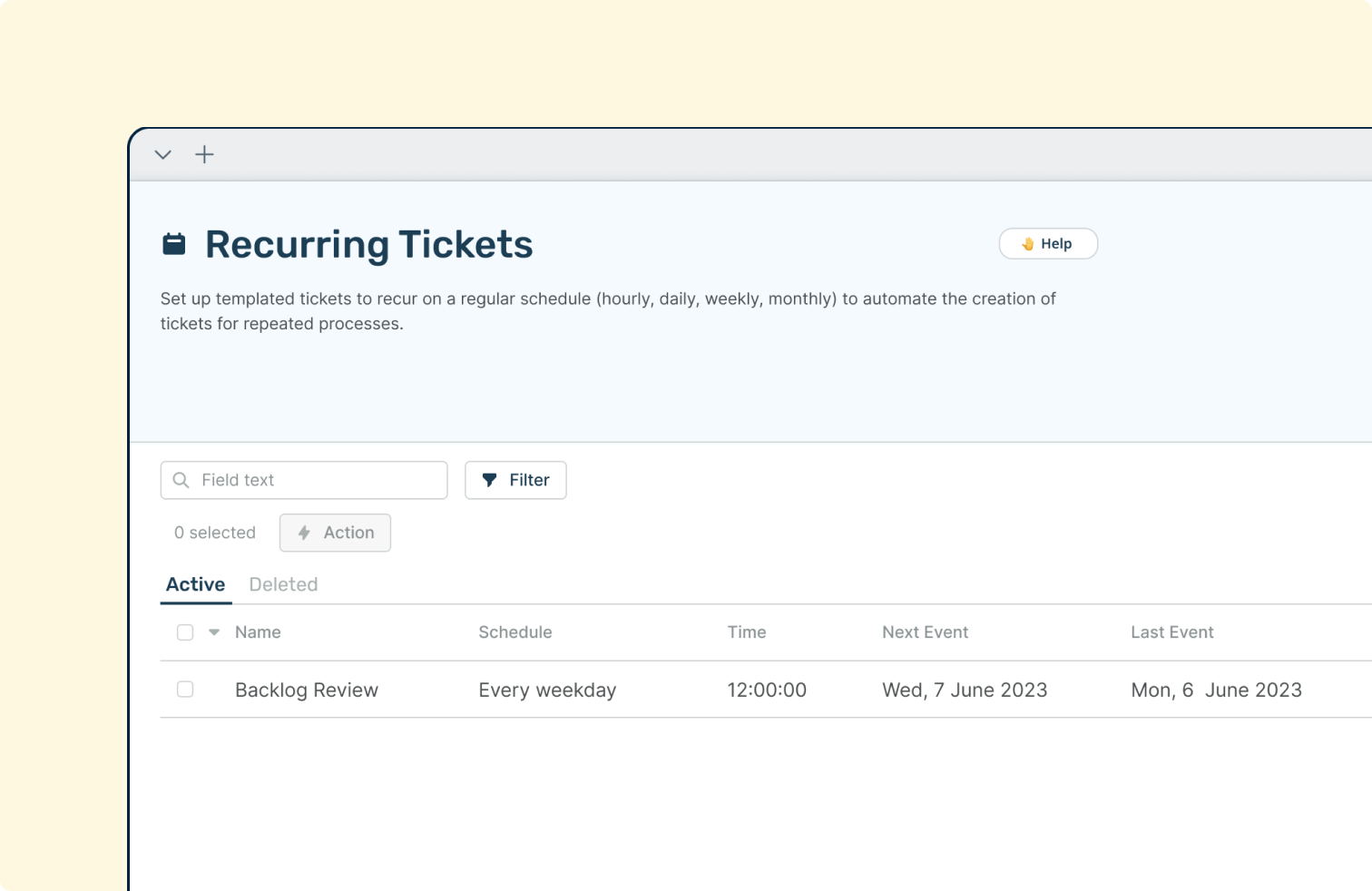
This feature is handy for repetitive tasks or processes for your organization. For example, if you offer consultancy services and have a client who has purchased 20 hours of consultancy. With Recurring Tickets, you can schedule tickets to be created for each session, ensuring smooth coordination.
You specify the start date and recurrence pattern (e.g., every Wednesday) and can set the last ticket to stop after 20 occurrences, aligning perfectly with the purchased hours.
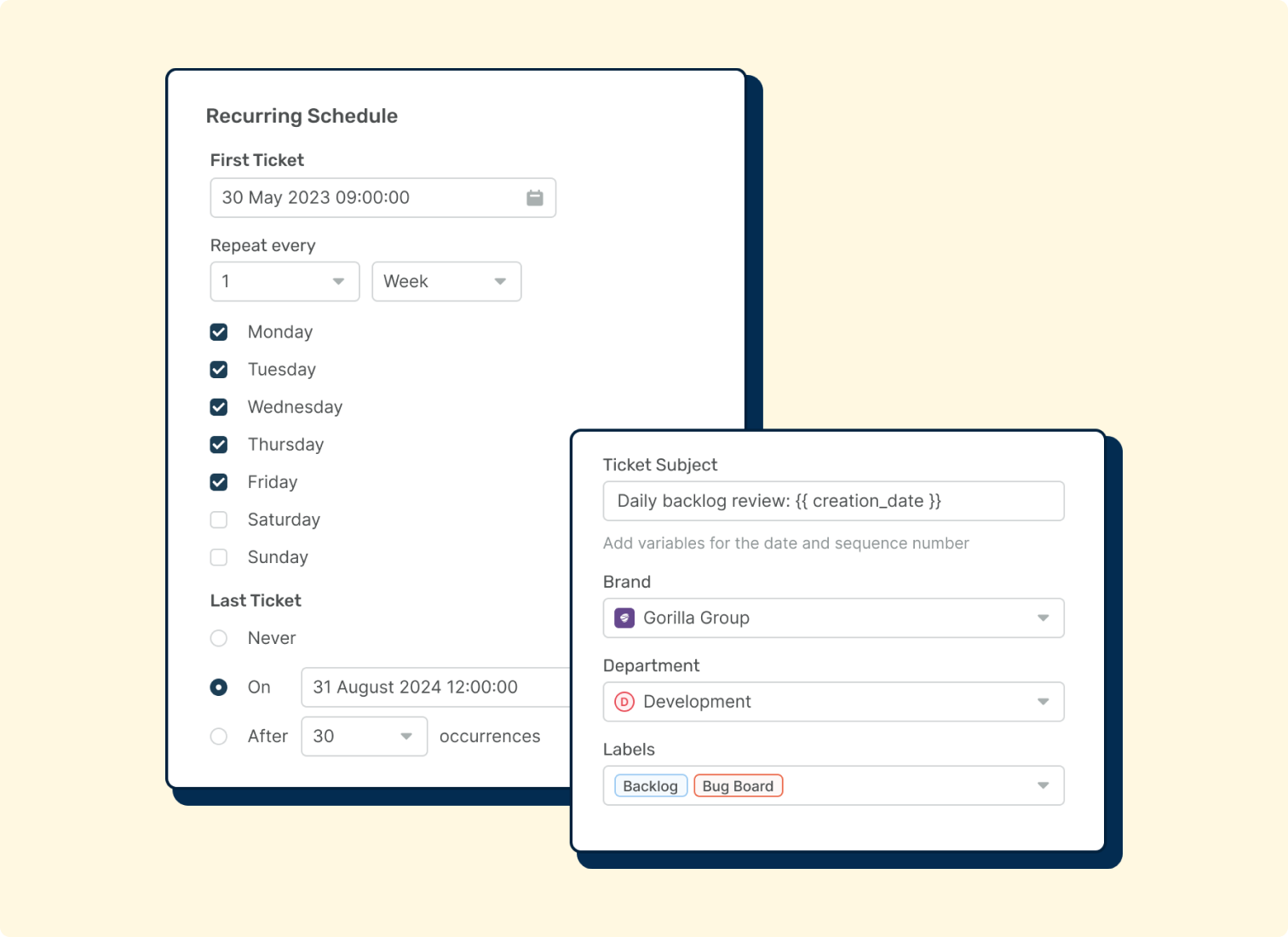
Additionally, you can easily organize who is associated with the process with the Users field. You can add your end-users or clients to ensure that each ticket created is associated with them. You also control the Core Properties such as Brand, Department, Language, and Labels, which can be preset for each ticket, providing context and improving efficiency when they’re first created.
With Recurring Tickets, you can optimize your workflows, eliminate manual ticket creation, and ensure consistency and accuracy in your processes. Say goodbye to missed steps and hello to efficient automation!
To start creating Recurring Tickets for your helpdesk, check out the setup instructions in our Admin Guide.

