Our latest update adds a new app to tell you more about how your users connect to you.
You've always been able to see user IP addresses in DeskPRO, but a string of numbers like "192.38.119.79" doesn't tell you much at a glance.
With the new Resolve User Hostnames app, your helpdesk shows you the hostname associated with each IP, giving you a clearer idea of where the user is connecting from. Just mouse over a user message where the age of the message is displayed:
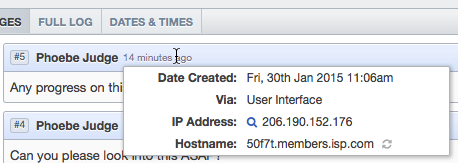
You can also see hostnames on agent messages, so it's easy to find out if another agent is logged in down the hall, or working from home.
You can choose to add a Hostnames section to your tickets, showing details of user (and, optionally, agent) connections:
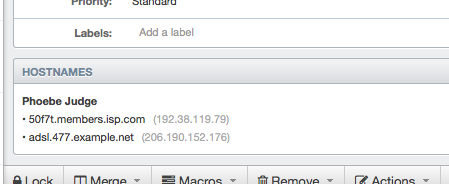
Hostname information is also accessible through DeskPRO's powerful Report Builder, so you'll be able to analyse where your users are connecting from in as much detail as you need. Just use tickets_messages.hostname in your query. Here's an example of a simple report which retrieves hostname information.
If you want these features, you can install Resolve User Hostnames from Admin > Apps in about a minute. See this article for details.
If you're a DeskPRO Download customer, you'll need to update to the latest build to see the app. If you're on DeskPRO Cloud, we've rolled out the update for you automatically.

