If you need to find your QR code in order to access the Deskpro Mobile app, then you can find this in your agent preferences:
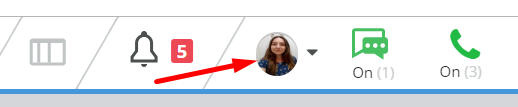
When you open your preferences, you will see your QR code when you scroll down, along with a refresh button. This QR code will grant you access to your mobile app, but if you experience any difficulty please email us at support@deskpro.com

