Question:
Is there a way to send someone a link to a particular ticket in Deskpro?
Answer:
Close all other tabs apart from the ticket you want to link to, and then copy the URL in your browser address bar:
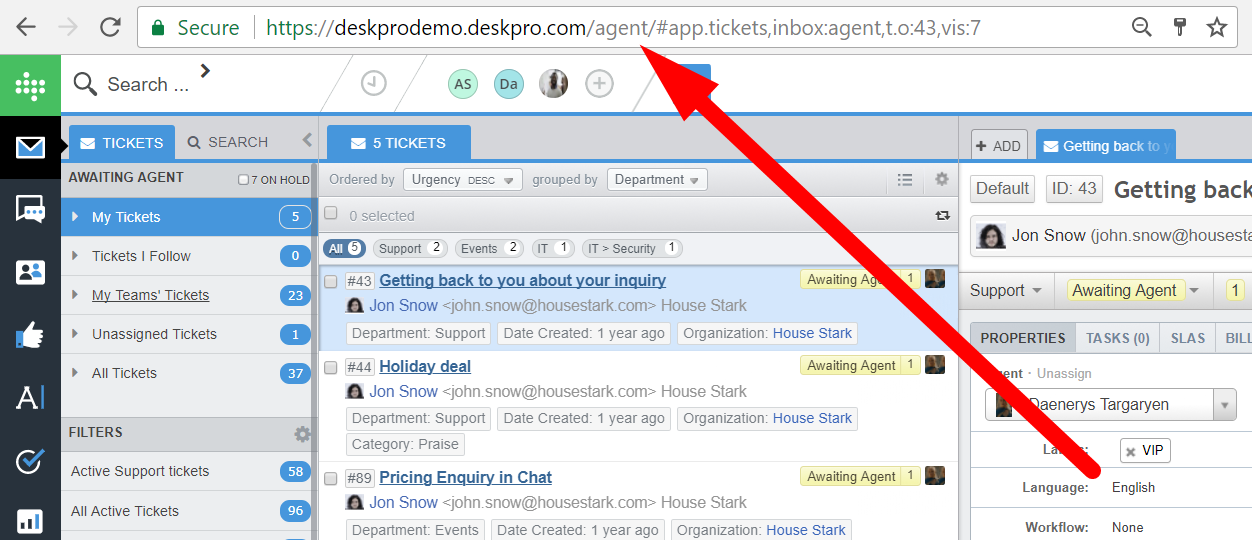
When another agent on your helpdesk clicks the link, it will open that ticket, provided they are logged in.
Note this will not work with someone who doesn't have an agent account on your helpdesk.
Another quick way to refer to a particular ticket is to use the ticket ID. Mouse over the ID and click on the yellow clipboard icon to copy the ID to your clipboard.

If you want to refer to a ticket by its ref code, first click the ID to display the ref code, then click the yellow clipboard icon.


Коментар (1)