Occasionally, one of our agents may ask you to attach debug information for a ticket to help diagnose a problem.
Download the debug file
1. From the Agent Interface, view the ticket.
2. On the first message, click the "gear" icon and then "Download Debug File"
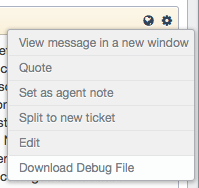
3. This will download a zip file to your computer that you can send to our agents as an email attachment.
Note: Only admins can see the "Download Debug File" option. If you are not an admin on your helpdesk, you will need to ask your helpdesk admin to download the file on your behalf.
What is in the debug file?
The debug file contains all information about the ticket like messages, timestamps, information about user and agent, the ticket log, raw sources and some miscellaneous details like filters or triggers.
Armed with this information, our agents are able to help diagnose almost any ticket-related issue.


Добави коментар
Моля, логнете се или се регистрирайте, за да оставите коментар.