Question:
How can I change the fields displayed when a user submits a ticket from the portal?
Answer:
You can add and configure ticket fields from Admin > Tickets > Fields.
Then you edit the form under Tickets > Departments using the Layout tab. This function is in the Departments section because each department can have its own form layout; you can request different information for a support ticket and a sales ticket, for example.
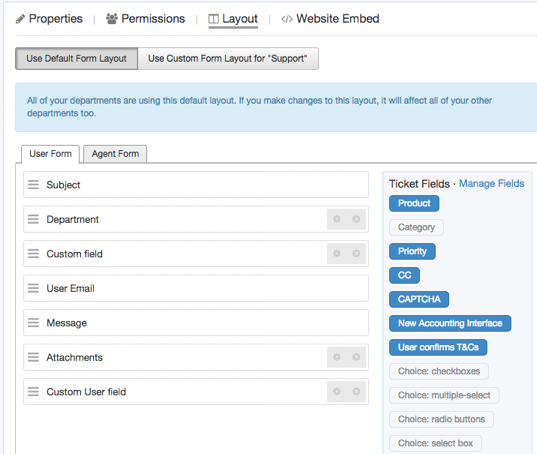
You can also add user fields to the ticket form. Add and configure them in CRM > Fields > Users.
Note that you use this screen to customize the form that agents use to create a ticket within the agent interface - you can request different information from users and agents.
For more details, see Ticket form layouts in the admin manual.


Добави коментар
Моля, логнете се или се регистрирайте, за да оставите коментар.