Question:
Is it possible to change the background color of the reply or note box in a ticket to make it easier to distinguish which tab the agent is typing in?
Answer:
Yes, we have created an app that allows an admin to set a different background color for both the agent reply input area and the note input area. Below are the steps to get the app installed and set up:
1. Download the .zip file attached to this article.
2. Go to Admin > Apps > Apps.
3. Press 'Upload App'.
4. Ensure the 'Upload app from your computer' option is selected > click the 'Select the app ZIP file' button > upload the app.
5. Choose the color you would like each input box to be by entering a hex code into the entry box. You can use a website such as https://www.hexcolortool.com/ to choose a color and get the hex code. Then click 'Install App'.
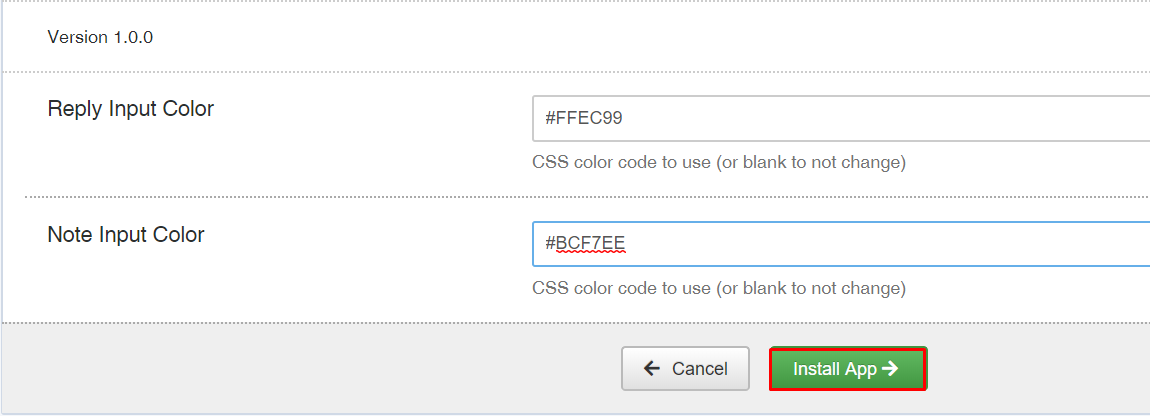
6. Once installed, you can determine which agents will have the new colored reply/note boxes.
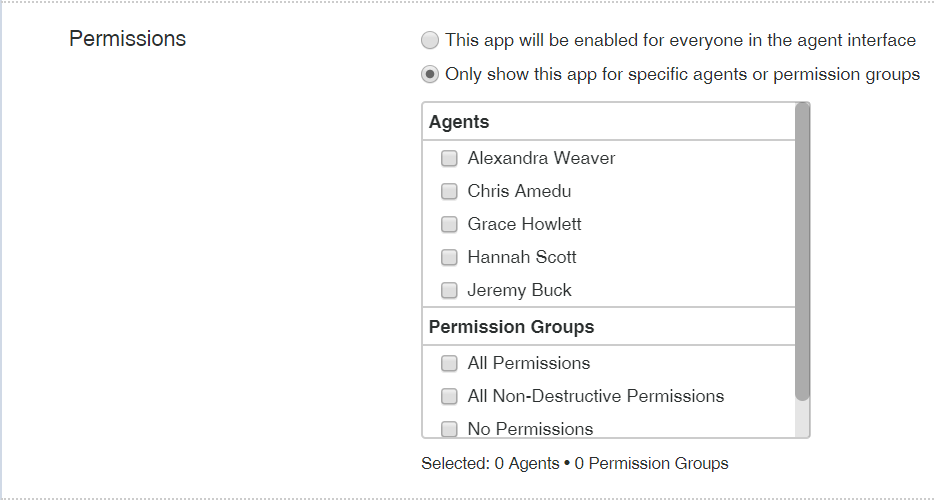
8. Refresh the browser to see the final result.
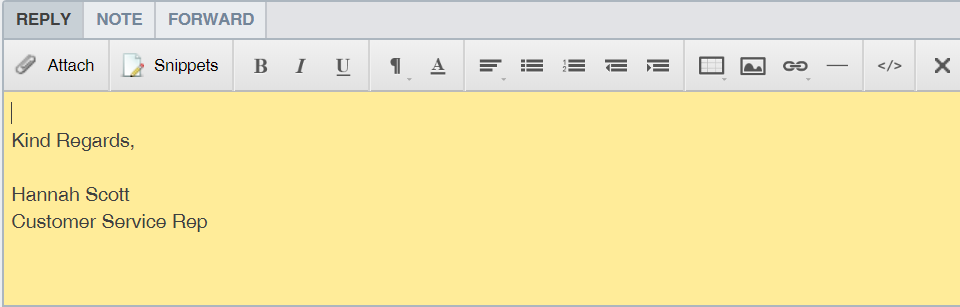


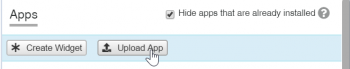
Bir yorum ekle
Bir yorum gönderebilmek için lütfen oturum açın ya da kayıt olun.