You can change the relative size of the agent interface list pane and content pane. Just drag the divider between them. This can be useful if you are working in a small browser window or using a low-resolution monitor.
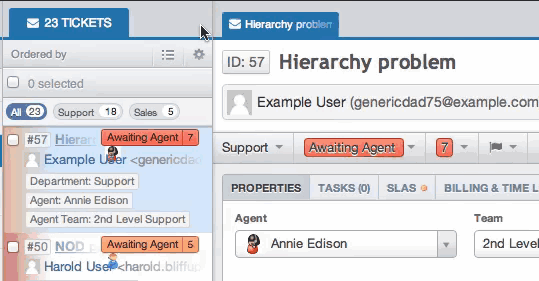
Don't forget that you can also switch to 1-column mode using the icon at the top right.
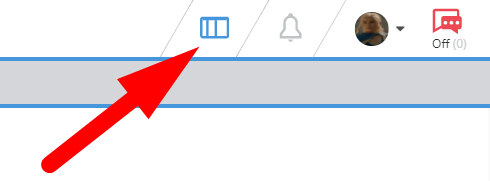


Posta en kommentar
Logga in eller registrera dig för att lämna en kommentar.