Question:
We have several News categories, but we only want users to see posts from the most important category on the portal News tab by default, with the ability to select different categories if they choose. Currently posts from all the categories are displayed mixed together.
We noticed that the Deskpro portal has this set up with the Product category as default. How do we do this on our own portal?
Answer:
Here's a step-by-step guide to setting this up.
Note: this won't work if you have set News as the default (left-most) tab on the portal.
1. In the News section on your portal page, select the category you want to be the default using the Category pulldown. The URL for the category will be something like yourhelpdesk.com/news/2-maintenance. Note down the final part of the URL after /news/.
2. Go to Admin > User Interface > Portal > Templates > Layout.
3. Edit the layout.html template as shown here (you'll need to go down to line 175 then scroll towards the end of the line), using the final part of the URL from step 1 in the quotes after slug:
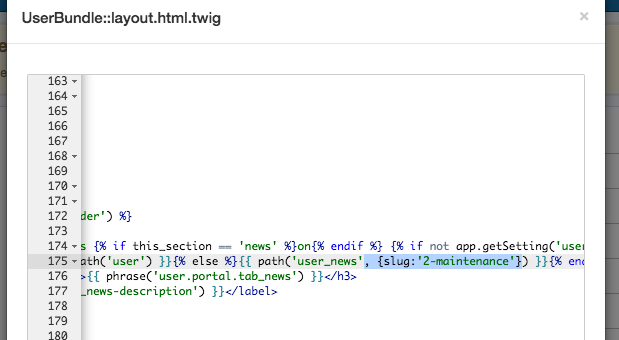
4. Click Save.
Your chosen category will now be displayed by default:
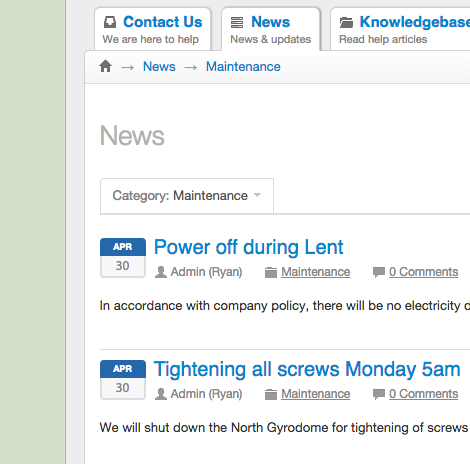
However, users can still access the other News categories:
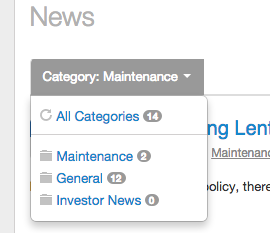


Add a comment
Please log in or register to submit a comment.