Question:
I want to make a department that is only visible to agents and that users never see. Does Deskpro support this?
Answer:
This can be done with the use of User Groups. To make a department visible to agents only, go to Admin > Tickets > Departments, select the department, and on its Permissions tab remove all user group permissions.
For example, here's an agents-only department called "Investigations".
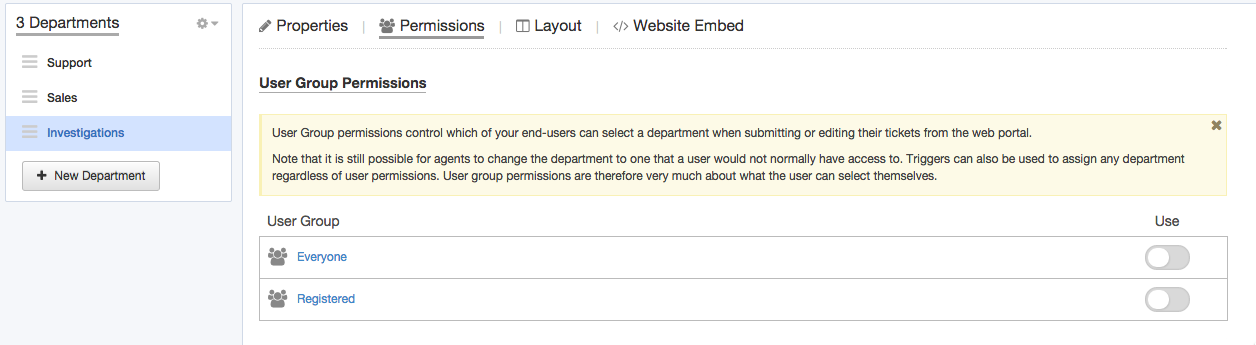
This will stop users seeing this department when they create or edit a ticket on the portal.
However, if an agent assigned a user's ticket to a hidden department, the user could still see it from the portal.
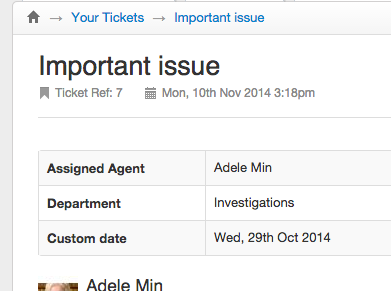
To prevent this happening, go to Tickets > Departments and enable Show a different title to end-users, then enter an alternative name to be displayed to users.
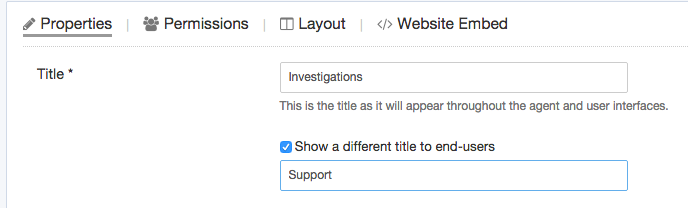


Ajouter un commentaire
Veuillez vous connecter ou vous enregistrer pour soumettre un commentaire.