Due to many changes and updates added to Deskpro Horizon, there are a number of older features which are still available in v5 which have since been deprecated in Horizon.
These features need to be upgraded in order to prepare your helpdesk for migration.
Beta Features
There are a number of ‘Beta Features’ on your Admin Dashboard which were added in v5, where you were given the option to enable the feature on your helpdesk.
These features are no longer considered Beta Features, and are required to be enabled in order to migrate your helpdesk to Horizon.
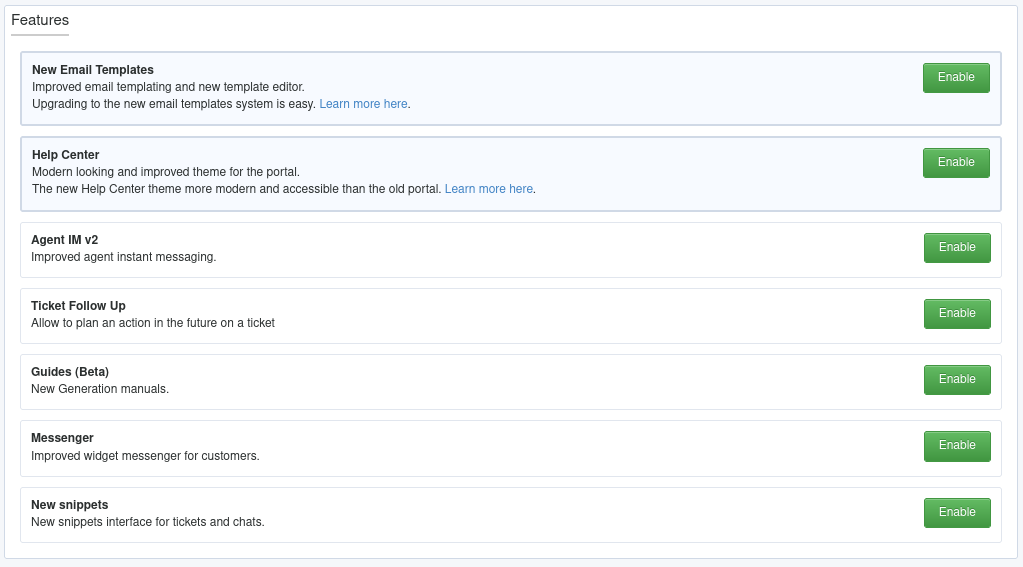
While some of these features can just be enabled by a click, there are some features which require following up to enable the new feature successfully.
New Email Templates
This feature requires all legacy email templates to be upgraded to the new email template format. After enabling this feature, a new section will be added to the menu listing all the templates which require upgrading
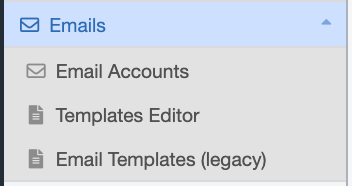
Selecting Email Templates (legacy) will allow you to upgrade these legacy templates to the newer format, which is compatible with Horizon.
For more information on how to upgrade your email templates, please follow the guide here.
Help Center
The Help Center is a graphical overhaul to the User Portal, which modernizes the interface and adds additional functionality.
After the Help Center feature has been enabled, it will still retain the old User Portal theme, which will need to be upgraded to the Help Center theme. This can be done within the Theme Picker in Admin > User Interface > Helpcenter
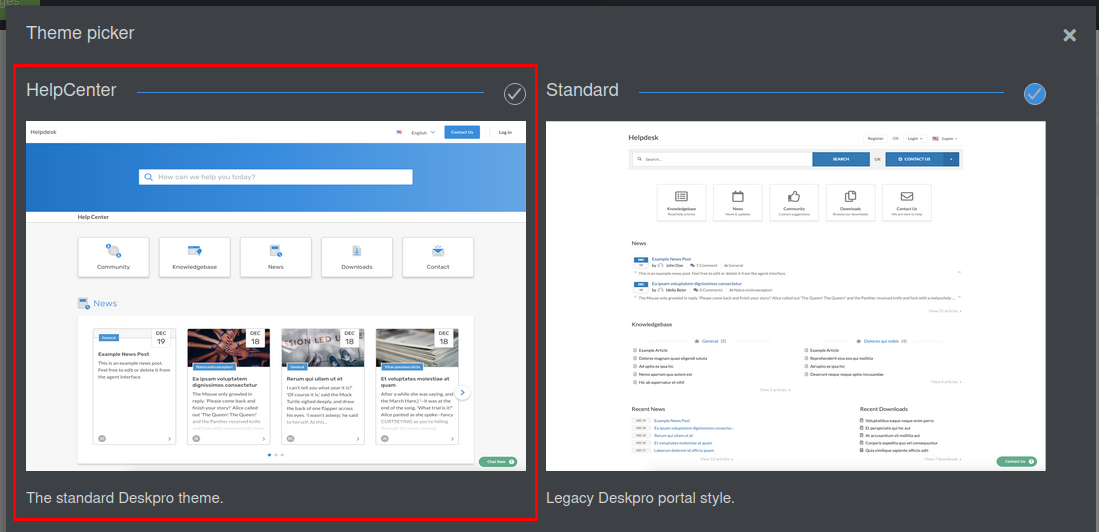
Once you’ve upgraded your helpcenter theme to the new version, if you made any modifications to your previous User Portal, you may need to re-apply those to the new Help Center theme.
For more information on how to upgrade your Help Center theme, please follow the guide here.

