We have expanded the downloads feature to now include custom fields, similar to what you would populate when creating a ticket, or user/organisation entry in your CRM. There are multiple parts to this enhancement, including the addition of a new EULA field for downloads which requires users to accept an agreement before they can access the file. As well as usergroup authorisation to protect files even if an end user has the direct download URL.
New EULA Field
Security and compliancy has become a major focus for many organisations, and is increasing in importance as new and modern legislation is passed. This field allows you to force an end-user to agree to a EULA (End User License Agreement) - which is a legal contract between a software provider and an end-user. This could also be used to present a terms of service, privacy policy, or any other document you would want an end-user to be aware of.
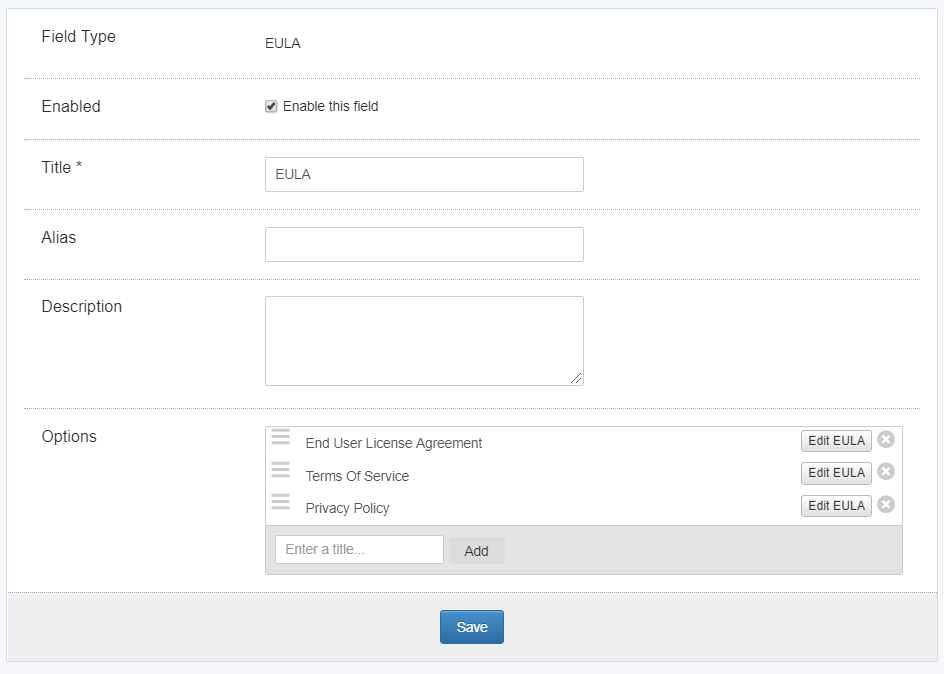
When you select "Edit EULA" - this brings up a text editor where you can specify HTML or Plaintext, so you may include your actual license agreement here, or if this already exists, you could create a simple hyperlink to the existing location.
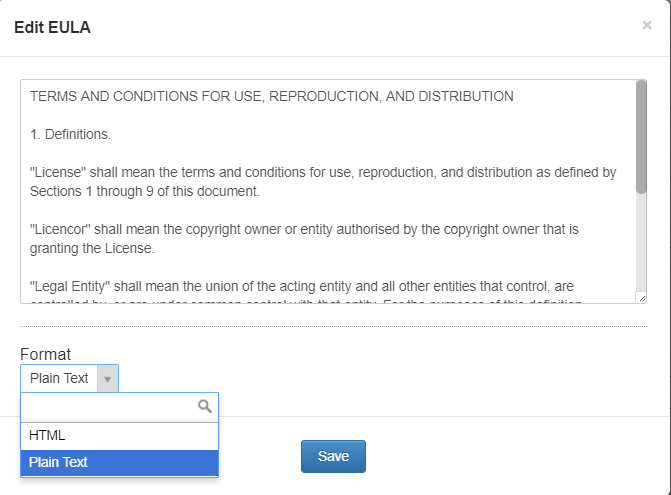
In this example, we the whole EULA is now presented to the customer for acceptance before the download link is released. When creating a new download entry, or modifying an existing one, you can add a EULA as a custom field. Once this is enabled - a user can view the description of the download, but will be required to Agree to your contract when attempting to download the file.
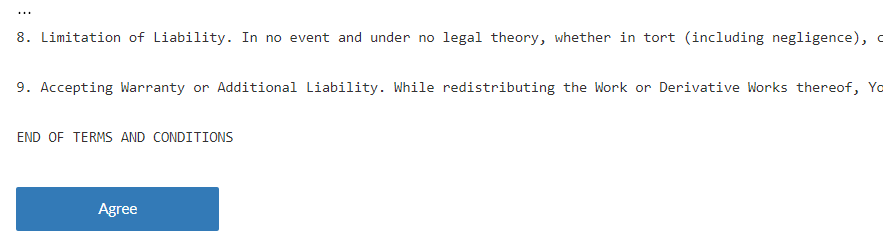
We have expanded the logging feature here, so you are able to view information on downloads from registered users, and confirm they have accepted your license agreements.
Protected downloads requiring authentication
We have expanded your control over which users may access these files. This mechanism works in a similar way to the "Ticket Attachment Authentication" feature showcased in version 2018.3
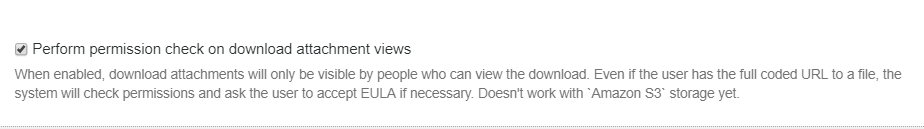
This option is set globally through the helpdesk by an administrator, in the Admin > User Interface > Downloads > Download Settings area. The permissions are controlled on a per-category basis through the use of pre-existing usergroups.
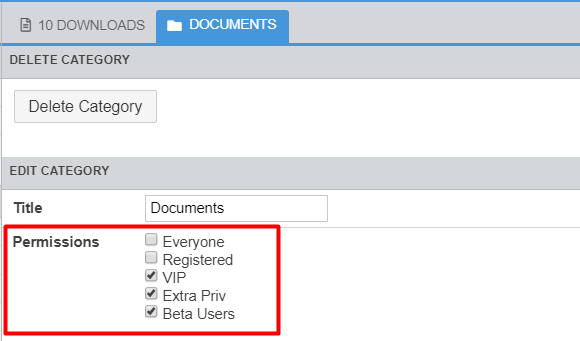
Previously, if an end-user would only be hidden from accessing the download description page. If the actual direct download link (which is randomised for added security) was leaked somehow, any public user/guest would theoretically be able to grab that file.
With this added security enhancement, any user lacking the required permissions for that download will be blocked and redirected to the login page. If the user has sufficient permissions, they will also be required to accept the EULA if it has not been completed yet.
General Custom Fields
An administrator is able to specify the custom fields through the user interface configuration area. We have made all the custom field types available to your helpdesk. Here is an example where an organisation may be delivering software patches or plugins to end-users.
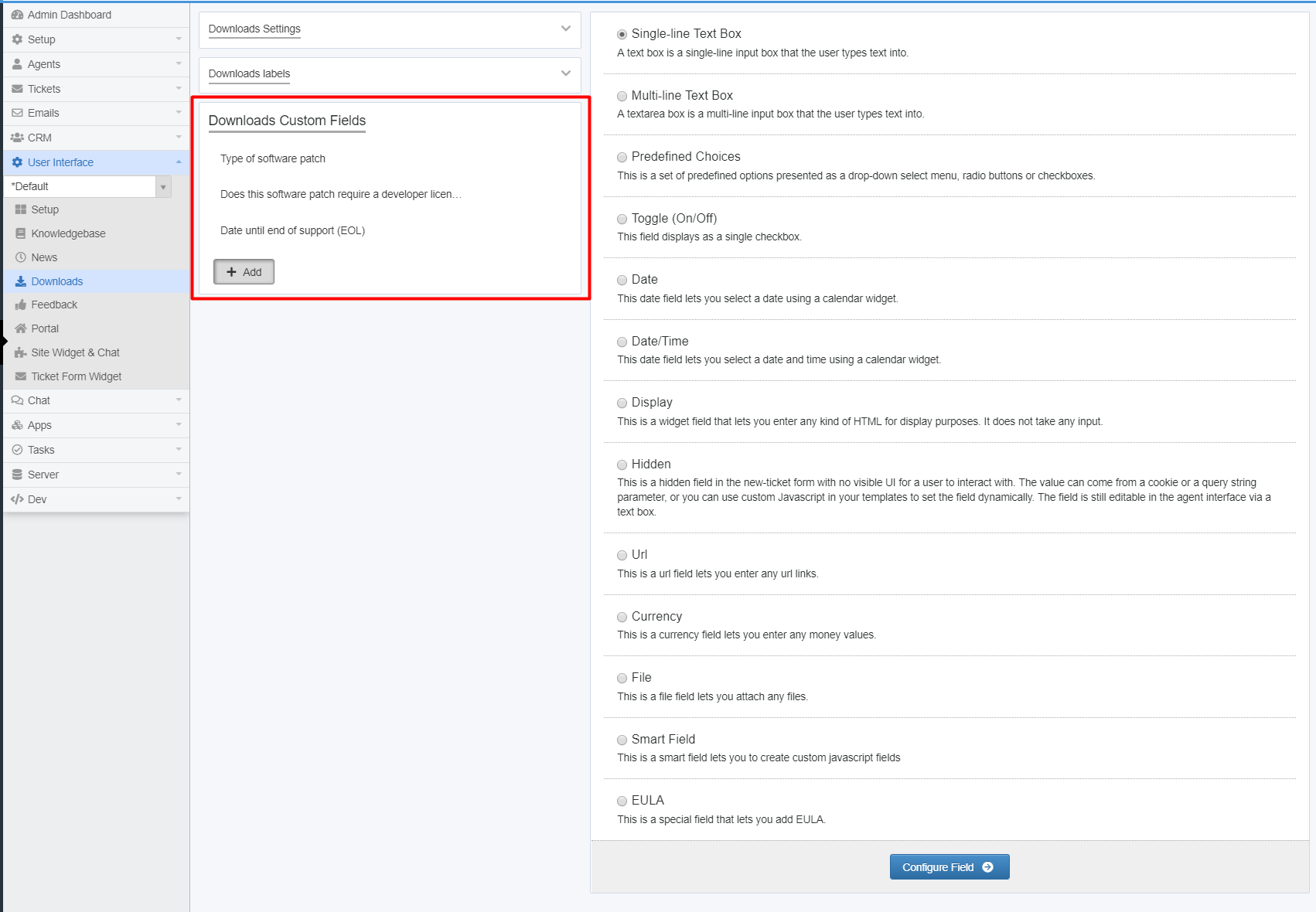
Once this is set up, agents can populate these custom fields for new and existing downloads. This can help you properly manage the download properties as assets, and ensure agents are always including the correct information when uploading and sharing files on the helpdesk. Simple pre-defined fields as an example below can increase consistency of data across the download library.
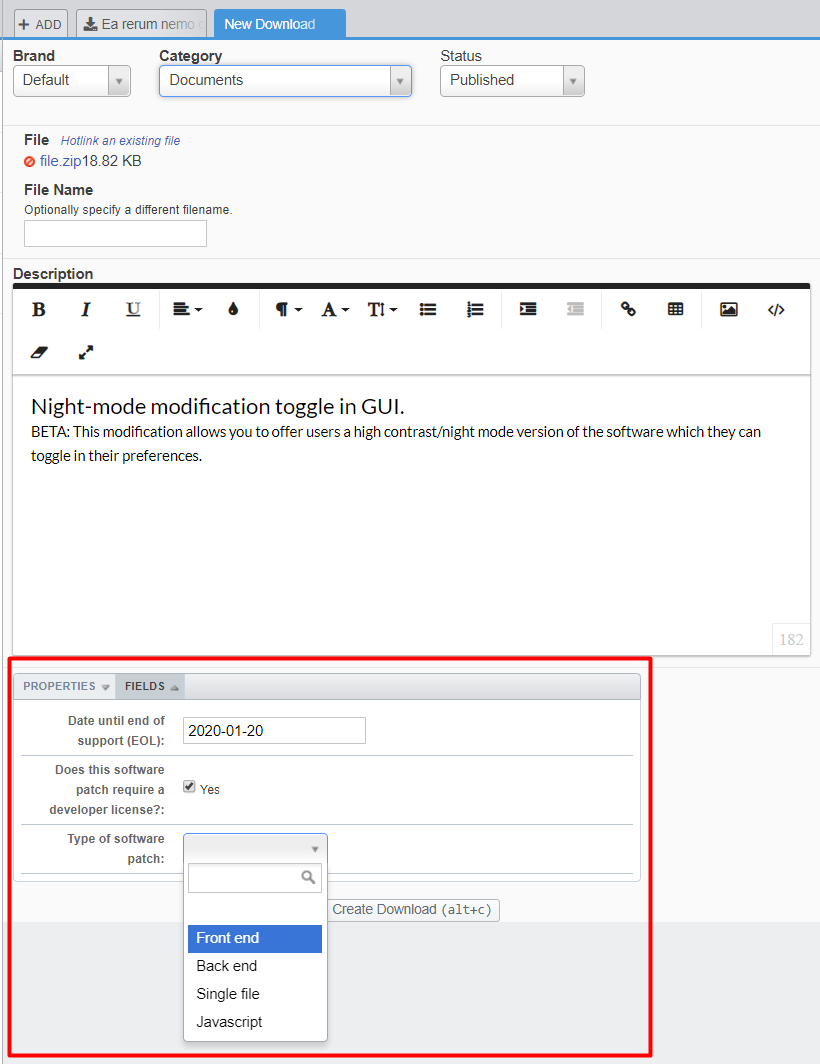
The final result shows the agents selections in a text box to the end-users, which neatly rests on the right hand side of the usual download description. It is cleanly integrated into the page. If there are changes required, an agent/admin can go back into the download and modify the custom fields retrospectively.
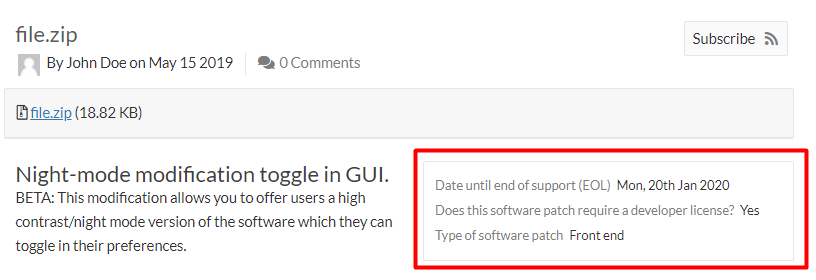


Add a comment
Please log in or register to submit a comment.