When creating and publishing guide topics, you may want to link to other relevant content items that already exist in your user portal. These could include other guide topics, news posts, or knowledgebase articles.
Typically, you can just hyperlink text to the URL of the content in question - but Deskpro Guides contain another feature which is designed to differentiate links to your support content from traditional hyperlinks.
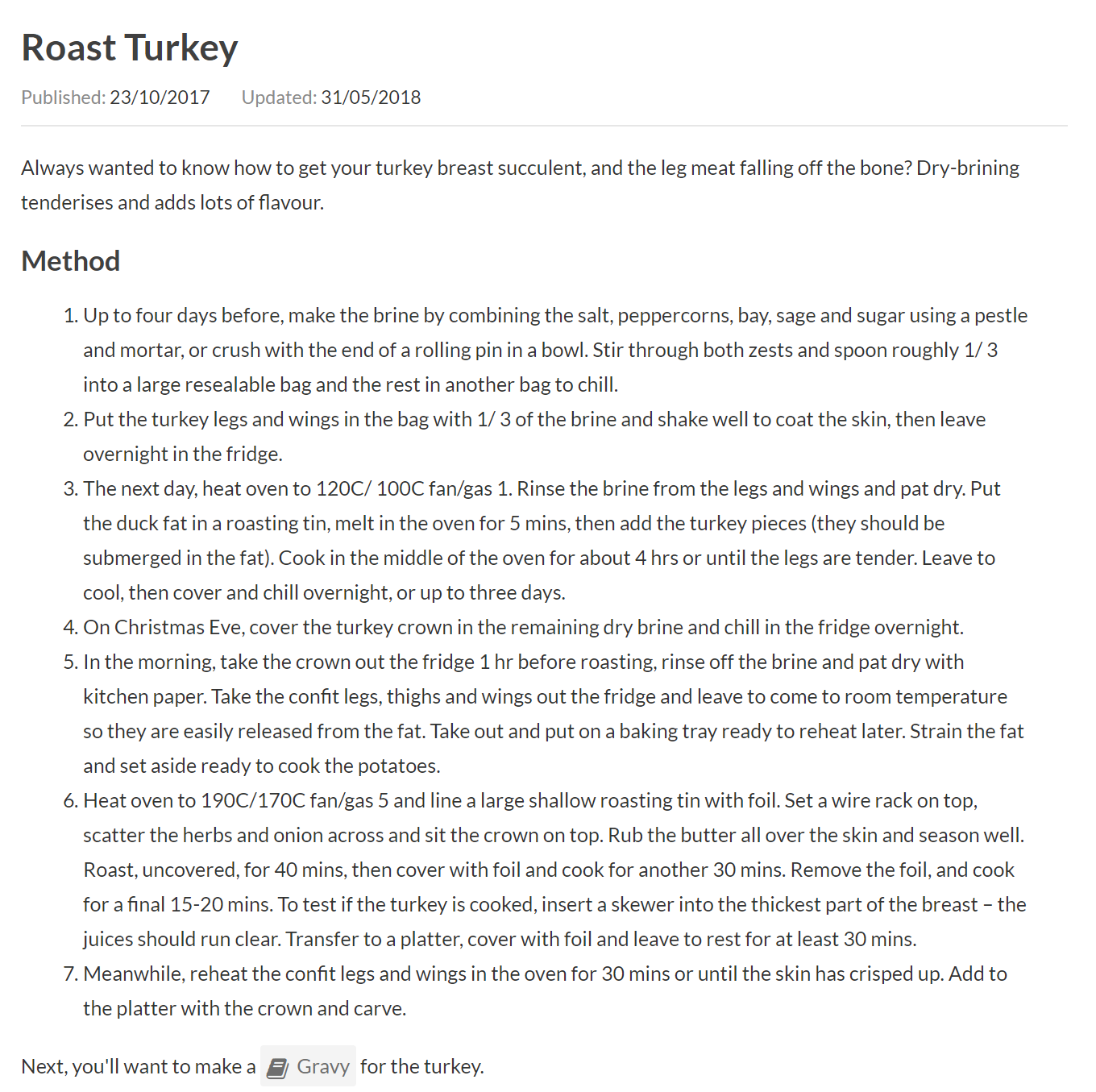
In order to achieve this:
1. Highlight the text in the guide topic you'd like to link from
2. Click the 'Add Link' symbol on the guide content editor toolbar
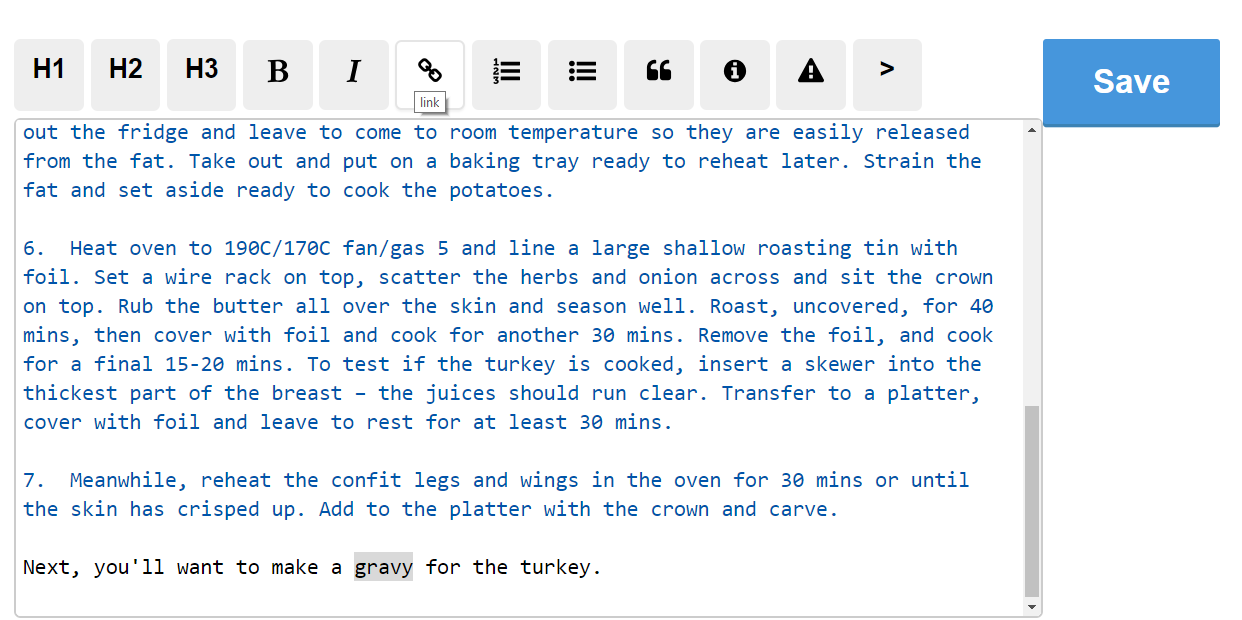
3. Select the option to 'Content link', search for the correct content item, and click 'Insert'.
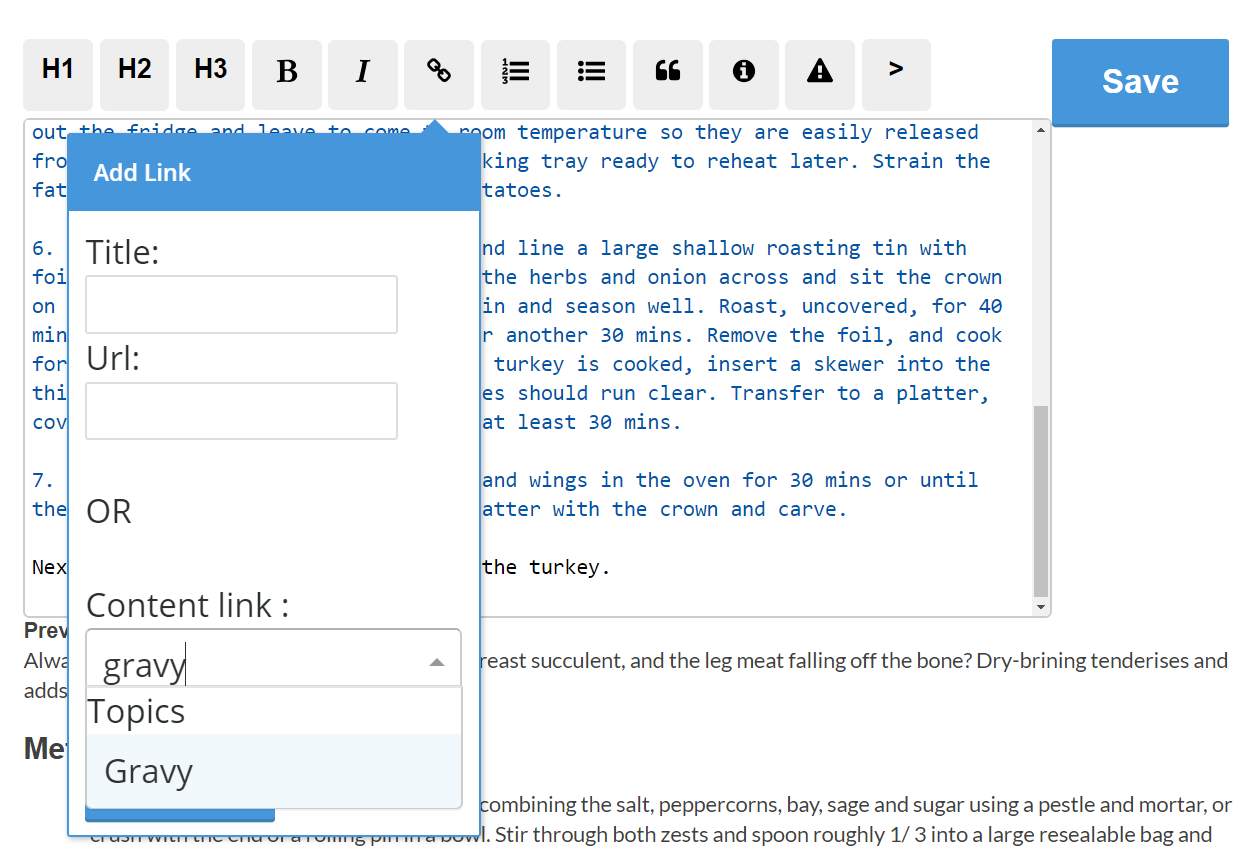
The content will now be linked as demonstrated in the first screenshot shown in this article, and will appear in the guide content editor as something like:
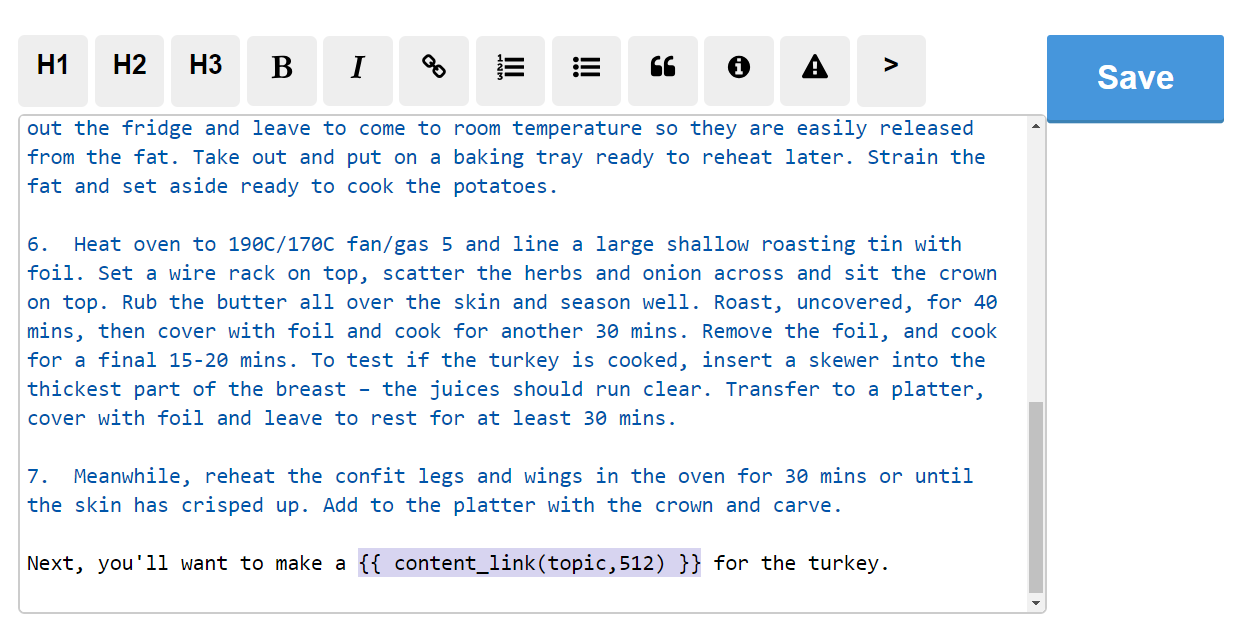
It's not yet possible to link from knowledgebase articles or news posts in this way, but is possible with guides.


Fügen Sie einen Kommentar hinzu
Bitte loggen Sie sich ein oder melden Sie sich an, um einen Kommentar zu hinterlassen.