When you reply to a Deskpro notification in your email software, it's important to realise that you are not replying directly to the person who wrote the message. You are emailing the helpdesk, which will process your message.
Depending on your helpdesk's settings, your reply will be processed as either a reply to the user or an agent note for other agents only.
Every email notification makes clear at the top what will happen when you reply. We've highlighted the text in the screenshots below for clarity.
This is the notification if the setting is reply to the user:
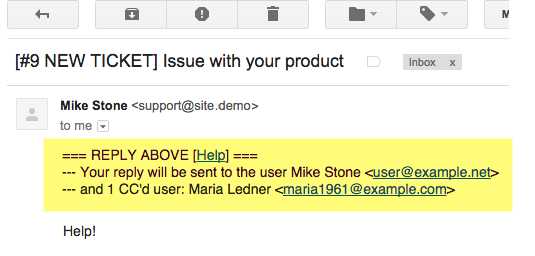
If you reply to this email, your message will be sent to the user and any users CC'd onto the ticket, as well as being added to the ticket message history.
This is the notification if the setting is to create an agent note:
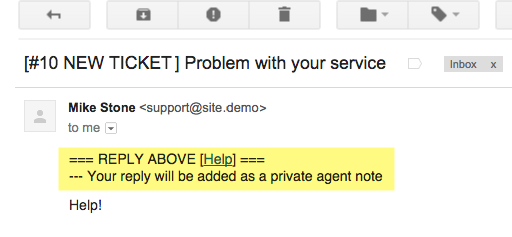
In this case, your reply will be added to the ticket as an agent note, visible only to agents on your helpdesk.
Choosing what happens with email action codes
You can choose what happens when you reply by email with by using an email action code. This overrides the default helpdesk setting.
Put #reply at the very top of your email to make it a reply to the user.
Put #note at the very top of your email to make it an agent note.
In this example, the helpdesk setting is to reply to the user, but the #note code tells Deskpro to make a note instead.
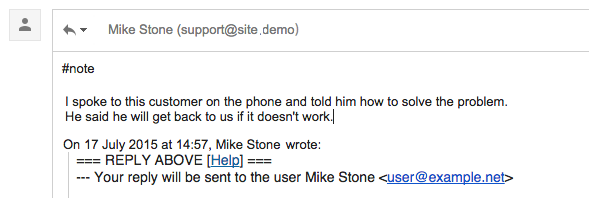
(There are many other action codes you can use when replying by email: see the full list of action codes).
Changing the email reply setting
If you are a helpdesk admin, you can change the default behaviour for when an agent replies to a notification.
In the admin interface, go to Tickets > Settings, and under the Email Settings section, enable or disable Process email replies as notes instead of ticket replies.
Remember, this only affects what happens when an agent replies to an email notification.
When you change the setting, it will only apply to future notifications. For example, suppose you switch the default from notes to replies: if an agent then replies to an old notification that says "Your reply will be added as a private agent note", their reply will still become a note.


أضف تعليق
الرجاء تسجيل الدخول أو التسجيل لتقديم تعليق.